Are you looking to dominate your local market and outshine your competitors? The right tools can make all the difference!
Local SEO tools are essential for improving your visibility in local search results, managing your online presence, and driving more foot traffic to your business.
With so many options out there, it can be tough to know which tools are truly worth your time and investment.
That’s where we come in!
In this guide, we’ve curated the best local SEO tools for 2024, so you can choose the ones that best fit your business needs and start seeing results.
No matter what your budget is, we have options for everyone. From affordable tools that offer free and paid services to comprehensive solutions that might be slightly pricier but cover all aspects of Local SEO for your business.
Why You Need Local SEO Tools
Alright, let’s dive into why local SEO tools are a game-changer for your business!
First off, regular SEO tools don’t cover all the aspects of local SEO and can be significantly more expensive. If you’re not a big company with a hefty budget, you probably don’t need to spend a fortune on tools that offer features you won’t use.
Local SEO works differently from general SEO, and having specialized tools can save you money and focus on what really matters for your business.
Local SEO tools are designed specifically to help you optimize for local searches. They track how well your business is performing in your target areas, giving you vital insights into what’s working and what isn’t. Without these tools, managing local SEO manually can become overwhelming—you’d have to juggle countless keywords, reviews, and rankings all by yourself, which is nearly impossible given today’s competitive landscape.
These tools streamline your efforts by automating repetitive tasks, providing real-time updates, and delivering actionable insights. This means you can stay ahead in local search results without getting lost in spreadsheets and endless Google searches. Essentially, local SEO tools make your life easier and your marketing strategy more effective.
What are the Top Local SEO Tools for 2024?
- Google Business Profile: Free tool – Must have for all local businesses
- Moz Local: Best for Small/Medium Businesses with limited budget
- BrightLocal: Best Local SEO Tool overall
- Semrush: Best all-in-one SEO Tool
- White Spark: Best local citation building and management
- Geo Ranker: Best for tracking local search rankings across multiple locations
- Synup: Best for reputation management
- Localo: Best Free plan option
Google Business Profile
Google My Business (GMB) is a must-have tool for local SEO. It’s free and allows you to manage your business’s presence on Google Search and Maps.
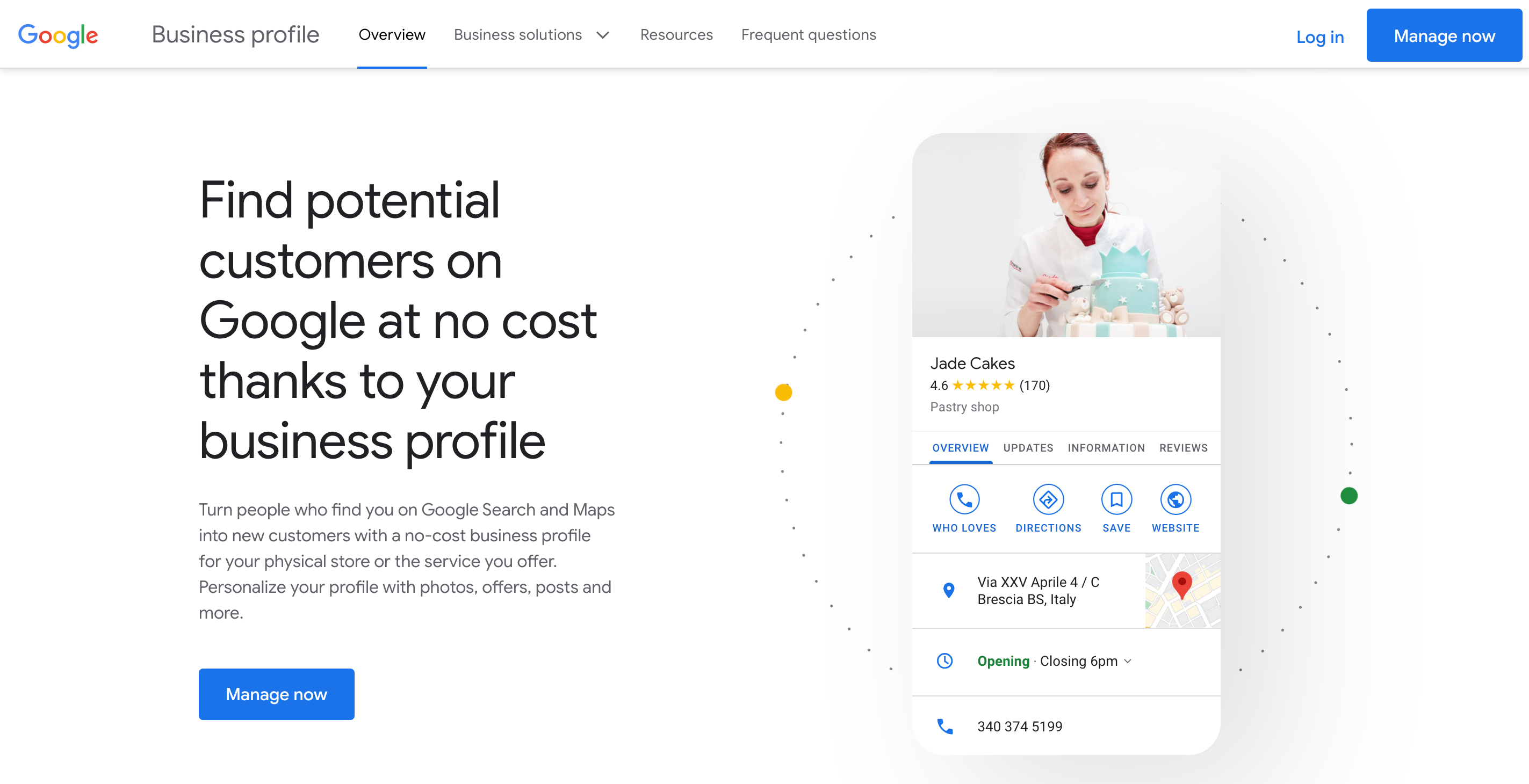
Features
GMB lets you update your business information, post updates, respond to reviews, and analyze how customers interact with your listing. It’s crucial for local visibility, and keeping your listing updated can significantly impact your local search rankings.
Tips for Maximizing Potential: To get the most out of GMB, make sure to complete all sections of your profile, including business hours, contact information, and categories. Regularly post updates and engage with reviews to improve your local SEO.
Related: How to optimize Google my Business Profile
Pricing
Free
Moz Local
Moz Local is a tool designed to help businesses manage their local listings and improve their local search visibility. It’s part of Moz’s suite of SEO tools and focuses on ensuring that your business information is accurate and consistent across the web.
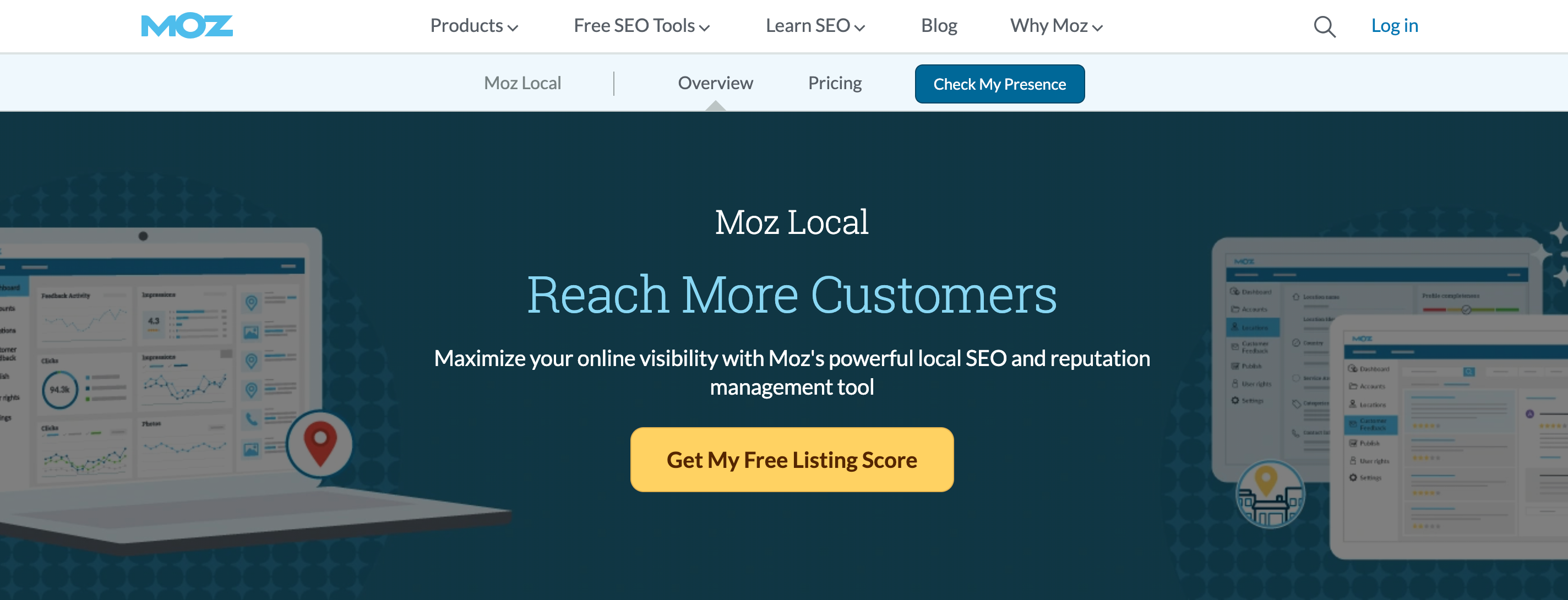
Best Use Cases: Ideal for small to medium-sized businesses that need to manage local listings and boost local search visibility. It’s also a great choice for businesses with a limited budget.
Features
- The Manage & Sync Business Listings tool ensures your business information is consistently updated across platforms like Google and Facebook, with features for ongoing sync, automated duplicate deletion, and profile optimization—all managed from a single dashboard.
- In Review Management, Moz Local centralizes review monitoring and responses, providing tools for reputation management, instant alerts for new reviews, and sentiment analysis. This helps you address feedback promptly and track review trends, boosting customer satisfaction and local search visibility.
- With Post New Updates & Offers, you can effortlessly update your Google and Facebook profiles and share content across multiple directories. This feature integrates with major platforms for seamless updates and enhances listings with rich content like photos and offers, improving customer engagement.
- Reporting & Insights offers detailed performance tracking, including profile completeness, review reporting, and metrics on traffic, clicks, and impressions. These tools help you measure the effectiveness of your SEO efforts and optimize your local online presence based on actionable data.
Pricing
As of now, Moz Local offers a few pricing tiers, typically starting around $14 per month for the basic plan. There are more advanced options available if you need additional features like bulk listing management or enhanced reporting. Here is the pricing list in detail.
Pros & Cons
Pro
Cons
BrightLocal
Brightlocal is THE TOOL for local SEO. It offers a wide range of features, from citation building to reputation management. The platform’s user experience is intuitive, which is great if you’re not super tech-savvy.
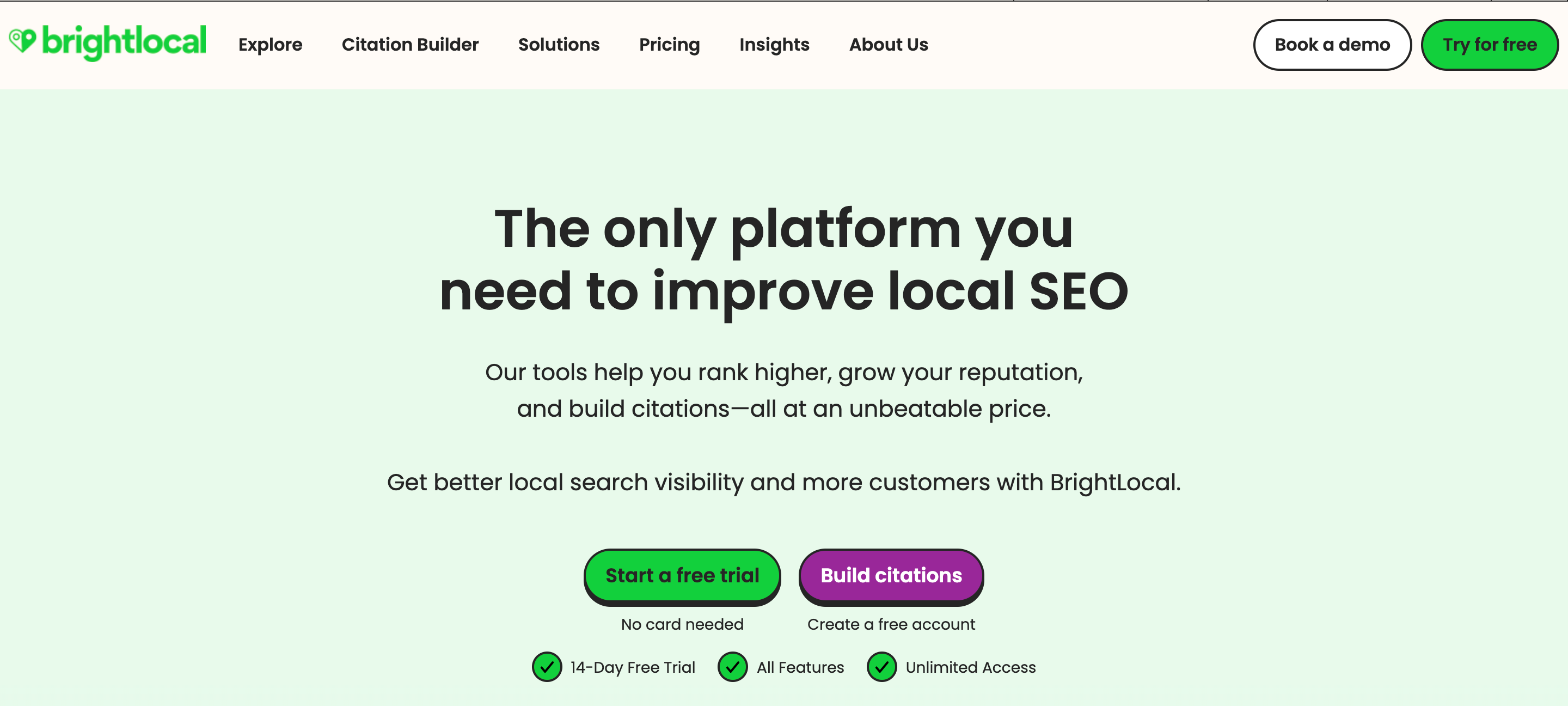
Best Use Cases: BrightLocal is suitable for businesses of all sizes, from small to large, as its pricing scales with the number of locations you manage. It’s one of the most comprehensive local SEO tools available, offering extensive features for effective local search management.
Features
- Comprehensive Location Audits: BrightLocal’s auditing tools scan over 300 data points across local search, citations, and Google Business Profile to identify issues and highlight improvement opportunities. This feature helps optimize your listings, find citation opportunities, and enhance your Google Business Profile for better ranking.
- Advanced Keyword and Competitor Tracking: to track specific keywords across various locations and monitor your ranking compared to competitors. This feature provides insights into your performance citywide or regionally, helping you spot areas for optimization and strategies to climb higher in search rankings.
- Customizable, Easy-to-Understand Reports: The tool allows you to produce clear, impactful reports that showcase your work’s results, making it easy to communicate progress and start conversations with stakeholders.
- Collect, Respond, and Monitor Reviews: BrightLocal simplifies review collection, response, and monitoring across 80+ review sites. It features SMS, email, and in-store campaign options for review generation and easy-to-install widgets to enhance your website’s credibility and attract more visitors.
- Manage Listings for Multiple Locations: Manage and update listings for hundreds of locations with BrightLocal’s hybrid approach. This feature allows you to build, update, and sync listings across numerous sites without recurring fees, and schedule Google Business Profile posts in advance, saving time and reducing costs.
Pricing
BrightLocal’s pricing starts at around $39 per month for their basic plan to manage 1 location. The more advanced plans, which offer additional features and more comprehensive reports, can go up to $59 per month. Find out more about Bright local pricing plans here.
Pros & Cons
Pro
Cons
Semrush
SEMrush is an all-in-one SEO tool that goes beyond local SEO. It provides a comprehensive suite of features for both local and general keyword research, backlink and competition analysis, local ranking tracking, and on-page optimization.
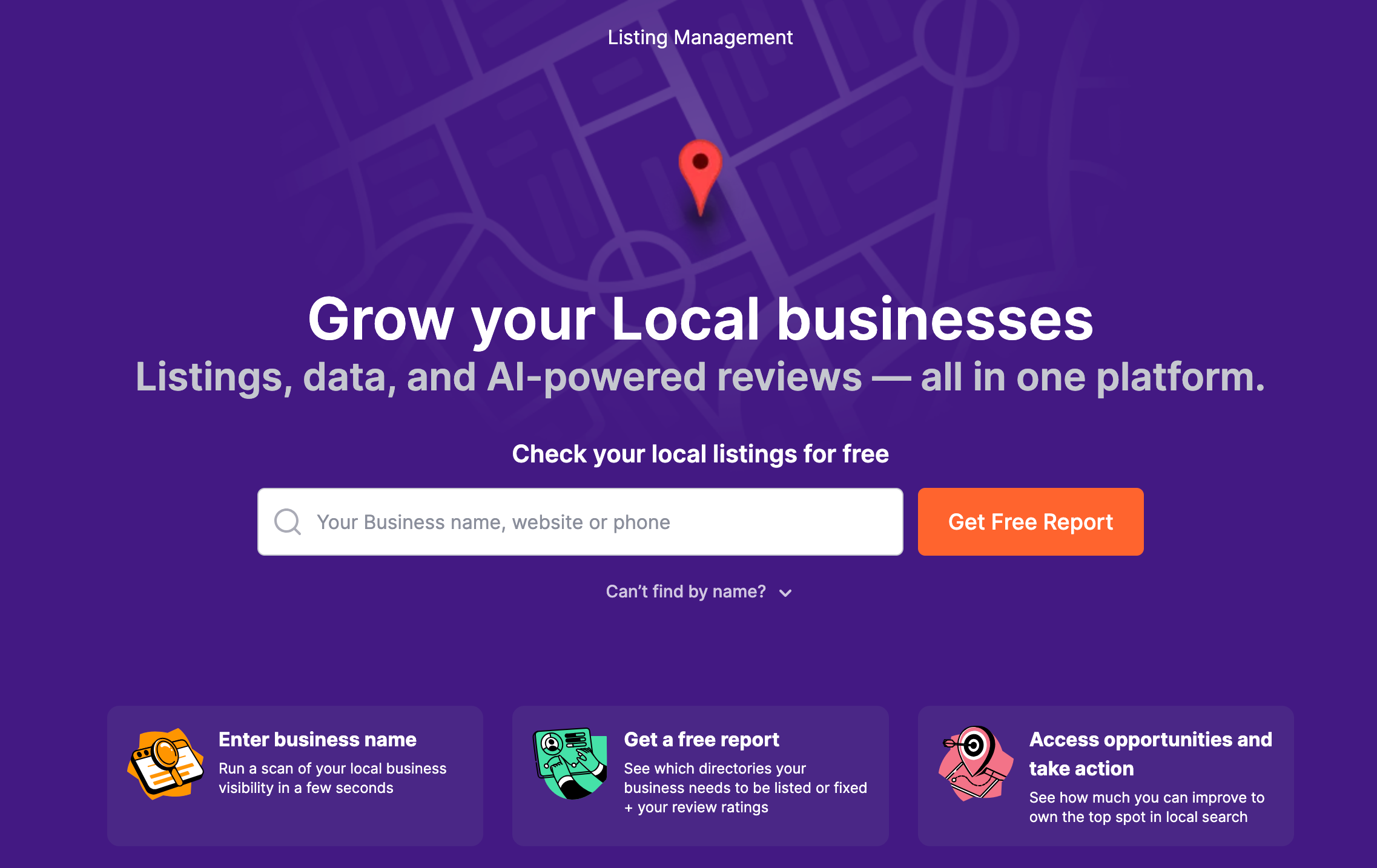
Best Use Cases: SEMrush is ideal for businesses of all sizes looking for in-depth analysis and comprehensive SEO tools. It’s particularly beneficial if you want to integrate local SEO with broader SEO and digital marketing strategies.
Features
- Listing Management: Access over 150 global directories to list your business, improving accuracy and local SEO. Quickly suppress duplicate listings and receive real-time suggestions to enhance your online presence.
- Map Rank Tracker: Track your Google Maps rankings with precise accuracy for your business and competitors. Customize your tracking by setting map grids, reporting schedules, and target keywords for detailed insights.
- Review Management: Manage reviews efficiently with AI-generated suggestions and auto-replies. Monitor your review progress, and average rating, and gain in-depth competitor analytics to enhance your reputation on Google Business Profile.
- Position Tracking: Track daily keyword performance, device types, and competitor domains with Position Tracking. Follow your search engine rankings at the ZIP code level and in local packs to gauge effectiveness.
- On-Page SEO Checker: Analyze competitor strategies and industry trends to improve search rankings. Prioritize actionable tasks based on comprehensive insights to enhance your SEO performance quickly.
- Social Media Toolkit: Boost your social media performance by posting and scheduling updates across online channels, including Google Business Profile, from a single platform.
Related: Full Semrush Review
Pricing
7-day free trial
SEMrush has several pricing plans, starting at around $139.95 per month for the Basic plan. Higher tiers, like the Guru and Business plans, offer more features and advanced tools, with prices going up to $499.95 per month.
Pros & Cons
Pro
Cons
Whitespark
Whitespark is a tool designed to boost your local search rankings by addressing various aspects of local SEO. It offers features for optimizing Google My Business, tracking local performance, managing your online reputation, and finding valuable local citations.
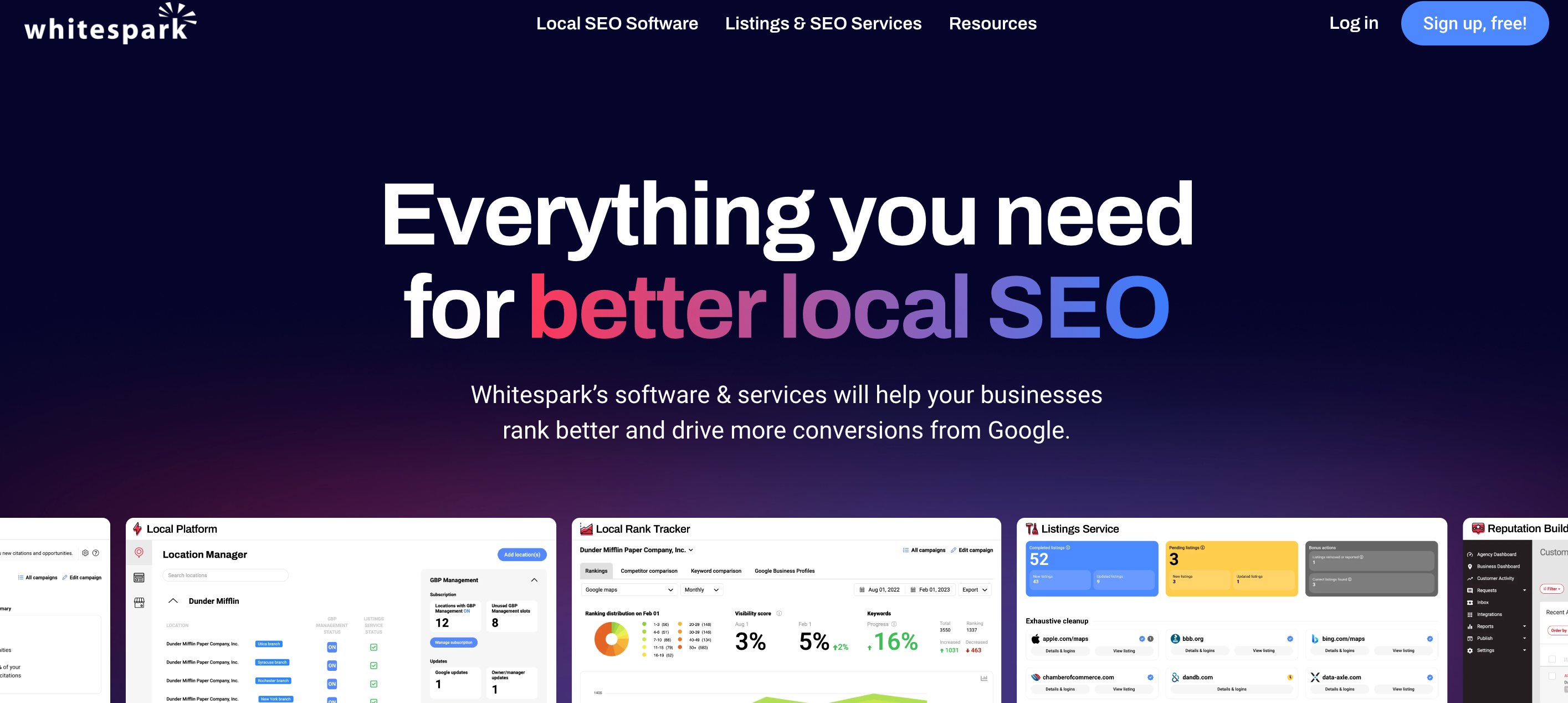
Best Use Cases: Whitespark is excellent for businesses that need to build or clean up their citation profiles. If you’re focused on improving local rankings through citation management and reputation enhancement, Whitespark is a strong choice.
Features
- Google Business Profile Management: Manage all your Google Business Profiles from a single platform. Prevent unwanted updates, make bulk edits to locations, and streamline your profile management to maintain accurate and consistent information.
- Local Rank Tracker: Track your performance across Local Packs, Maps, and organic search results on Google and Bing. Monitor multiple locations by specific zip codes or geo-coordinates to get a detailed view of your ranking and overall performance.
- Local Citation Finder: Find citation opportunities across the entire internet with the Local Citation Finder. It scans a wide range of sites to identify where your business is mentioned, simplifies citation building, and analyzes competitor citations for strategic insights.
- Reputation Builder: Monitor critical review sites, receive daily updates on new reviews, and manage feedback in real-time. Engage with customers via email or SMS, capture more reviews, and use feedback to improve your business and enhance your online presence.
Pricing
Free trial, then from $39 to $149
Pros & Cons
Pro
Cons
Synup
Synup offers robust business listing management and reputation monitoring features. It helps ensure your business information is accurate and consistent across various platforms.
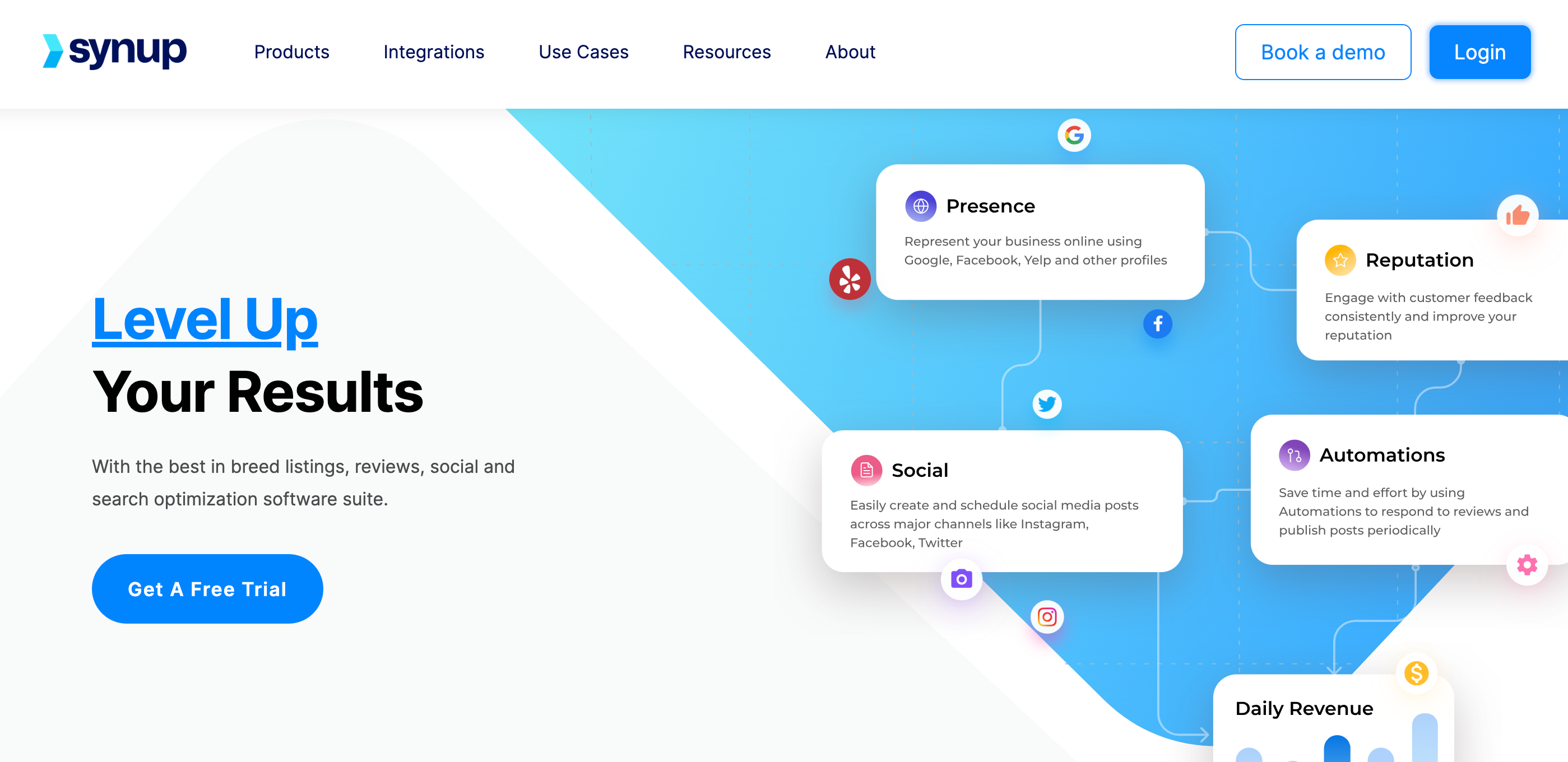
Best Use Cases: Synup is well-suited for businesses that need an efficient way to manage multiple listings and monitor their online reputation. It’s particularly useful if you want to streamline your listing updates and engage with customer reviews from one platform.
Features
- Listings Management: Optimize and manage your business profiles across Google, Facebook, and other platforms. Ensure consistency across search engines, local directories, and social media. Monitor analytics to track performance and control your most prominent listings.
- Social Media Enhancement: Enhance social media presence with AI-assisted content and streamlined workflows for multi-network publishing. Create tailored content, use smart post suggestions, and track performance to boost engagement and growth.
- Review Management: Manage your online reputation by acquiring, monitoring, and responding to reviews from multiple sources in one place. Analyze customer sentiment, request reviews, and improve star ratings to enhance business reputation.
- Customized Pages: Create SEO-optimized, responsive store-locator and landing pages to drive local traffic and boost conversions. Publish content and offers easily from one platform to improve local engagement and conversion rates.
- Local Analytics: Get detailed local insights with Synup’s Grid Ranker and Keyword Rank Tracker. Monitor your Google SERP and Maps rankings at a neighborhood level, analyze “near me” searches, and refine your SEO strategy.
Pricing
Synup’s pricing starts at around $34.99 per month, depending on the number of locations and features required. For more comprehensive plans, prices can go up to $89.99 per month. Learn more about their pricing here.
Pros & Cons
Pro
Cons
Geo Ranker
GeoRanker is focused on tracking local search rankings across multiple locations. It’s designed to help you monitor how your business performs in different geographic areas.
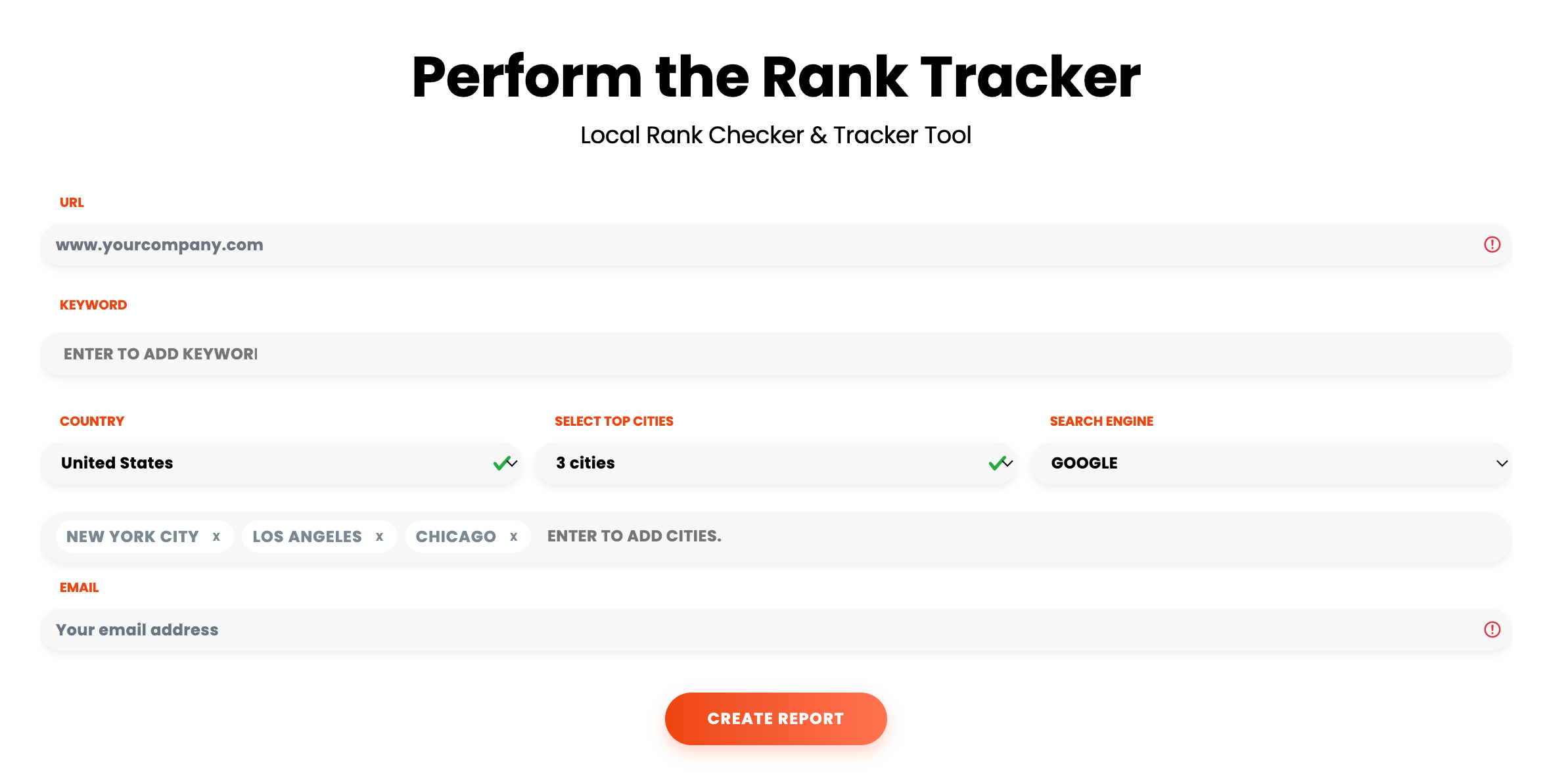
Best Use Cases: GeoRanker is ideal for businesses with a large number of locations or those that need detailed insights into local search performance. It’s a great tool if you’re managing SEO across various regions and need to track localized keyword rankings.
Features
- Local Rank Tracker: Monitor your website’s rankings on both mobile and desktop across different locations. Analyze your visibility in local search results and improve your local SEO strategy by tracking keyword performance in specific areas.
- Images and Videos Rank Tracker: Track the rankings of your images and videos in search results to optimize multimedia content for better visibility and engagement, ensuring comprehensive SEO coverage.
- Local Pack and Maps Tracking: Monitor your business’s presence in Google’s Local Pack and Maps, gaining insights into your local search performance and optimizing to increase visibility in these critical search result features.
- Citation Tool: Identify and manage business citations across the web to enhance local SEO efforts. Improve your online presence by finding opportunities to create or correct citations, ensuring accurate information is listed everywhere.
Pricing
Both these tools are free, with limited searches you can submit weekly.
GeoRanker’s pricing starts at around $99 per month for the basic plan, which includes essential ranking tracking features. More advanced plans with additional features can go up to $490 per month.
Pros & Cons
Pro
Cons
Localo
Localo offers a suite of tools aimed at improving local SEO through citation management and local ranking tracking.
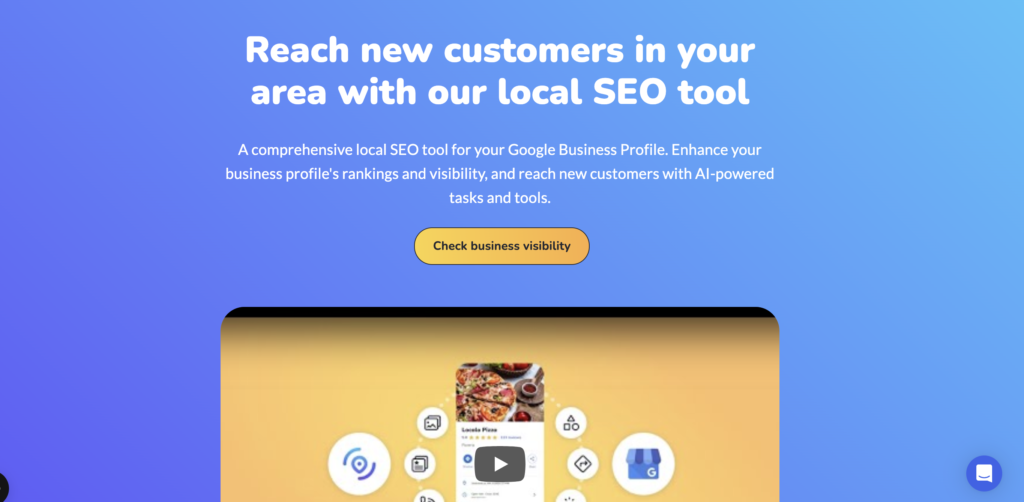
Best Use Cases: Localo is a great choice for businesses seeking a dedicated local SEO tool that combines citation management with local ranking insights. It’s perfect for handling straightforward tasks and taking advantage of the free plan options.
Features
- Position Checker and Monitoring: Fee local rank checker to monitor the visibility of your business listings in search engines. Easily track your rankings and make informed decisions to enhance your local SEO strategy for better online presence.
- Localo AI: Streamline your local search marketing with AI-powered tools that help you write Google posts faster, respond to reviews quicker, and smartly update your business profile details, optimizing your local SEO efforts with minimal effort.
- Review Manager: Improve customer relations and boost local SEO by managing Google reviews effectively. Automate responses to reviews and leverage reputation management tools to enhance your business’s online credibility and attract more customers.
- GBP Management: Enhance your Google ranking by publishing posts or scheduling them through the Localo app. Protect your business from unfair competitors by preventing unauthorized changes to your Google Business Profile, such as altered hours or misleading closures.
- Free Business Website: Increase your local SEO rankings with a free website generated by Localo AI. This tool creates relevant, optimized content based on your Google Business Profile, enhancing your online presence and attracting more local customers.
Pricing
Localo’s offers a free plan, a growth plan for €62.93 month per location, and an agency plan for €95.00 month for first 4 locations Their plans are designed to be scalable based on business needs. Learn more about pricing here.
Pros & Cons
Pro
Cons
How to Choose the Right Local SEO Tools for Your Business
Choosing the right local SEO tools for your business can feel like navigating a maze. With so many options out there, it’s crucial to assess your specific needs and goals to find what’s best for you. Here’s a breakdown of how to approach this, from understanding your business requirements to budgeting wisely.
Start by evaluating what your business really needs. Are you focusing on improving local search rankings, managing online reviews, or maybe building citations? For instance, when I first tackled local SEO for my small business, I didn’t know where to start. I wasted time and money on tools that offered features I didn’t even use. So, pinpoint your goals: whether it’s boosting local visibility, managing reviews, or analyzing competitors.
Next up, consider your budget. Local SEO tools can range from free options, like Google My Business, to premium ones that might set you back a few hundred bucks per month. Make sure to weigh the benefits of each tool against its cost. Look for trials or demos to get a feel for how well a tool performs before committing.
Lastly, the choice of tools can vary significantly between small businesses and larger enterprises.
For small businesses, tools like Moz Local or BrightLocal can be great for getting started without breaking the bank. They’re user-friendly and cover essential aspects of local SEO.
Larger enterprises, on the other hand, might need more robust solutions like SEMrush which offer advanced features and can handle a higher volume of data. If you’re managing multiple locations or a large team, this comprehensive tool can provide the depth and scale you need.
What to Look for in Local Seo Tools?
When selecting local SEO tools, focus on these key features:
- Local Keyword Research Capabilities: Essential for identifying and optimizing local search terms. Effective keyword research helps target the right audience and improve visibility.
- Citation and Listing Management Features: Crucial for ensuring accurate and consistent business information across online directories. Proper citation management helps enhance local search rankings.
- Local Rank Tracking and Reporting Functionalities: Necessary for monitoring your performance in local search results. Detailed tracking and reporting provide insights into keyword effectiveness and competitive positioning.
- Reputation Management Tools: Important for managing online reviews and maintaining a positive business image. Efficient reputation management boosts credibility and attracts local customers.
Additional features to take into consideration when choosing a local seo tool:
- User-Friendly Interface: Opt for a tool with an intuitive interface that is easy to navigate and use efficiently. Otherwise, the learning curve and time investment will be too high.
- Accurate Data Delivery: Ensure the tool provides accurate and precise data, particularly for local search rankings. Many tools pull real-time data from Google.
Frequently Asked Questions
Is local SEO worth it?
Local SEO is absolutely worth it.
The benefits of Local SEO are many, but the most relevant one is that it helps your business become more visible in your immediate geographical area.
This is important because people often prefer to patronize businesses close to them.
When your business ranks highly in local search results, it boosts your chances of attracting potential customers from your neighborhood.
What are local SEO tools?
Local SEO tools are software or platforms designed to help businesses optimize their online presence for local search results.
In simpler terms, they help your business to be more visible when people search online for services or products in your area.
These tools offer various features, such as keyword research for local terms, management of online reviews, and tracking of your local search visibility.
They can also help you maintain consistent business information across multiple online directories.
Are there Free Local SEO tools?
There are several free local SEO tools available that you can use to improve your business’s online visibility.
For example, Google Business Profile is a free tool provided by Google that you can use to manage your online presence on Google Search and Maps.
It enables you to create a business profile, add photos and videos, respond to reviews, and monitor how customers interact with your business online.
Then, several Local SEO tools can be used for free (with a limited amount of weekly searches), like Geo Ranker, and tools that offer a free trial, like Semrush.
Final Thoughts
Investing in the right local SEO tools can dramatically improve your business’s visibility in local search results, drive more traffic, and increase your customer base.
The tools we’ve highlighted in this guide are some of the best in the industry, offering powerful features that cater to a variety of business needs.
Whether you’re just starting out with local SEO or looking to enhance your current strategy, these tools will help you achieve your goals. Ready to take your local SEO to the next level? Choose the best tools for your business and start optimizing today!






[…] Local SEO Tools or platforms that track keyword rankings, analyze website performance, or manage online reviews may require subscription fees. […]
[…] leveraging on Google Maps and Local SEO Tools can further enhance your visibility and drive more foot […]
[…] Related: Best Local Seo Tools […]
[…] Ranking offers a comprehensive set of local SEO tools to boost your online visibility and make your business easier to find in local […]
[…] WhiteSpark is one of the best rank-tracking tools for Local SEO. […]