Landing Page Optimization comes down to 3 things:
- Make your landing page look appealing;
- Make your copy convincing;
- Make the user’s experience easy and straightforward.
How do you achieve all this?
In this article, we’ll talk about a few simple tips you can follow to create effective landing pages and finally boost your conversion rates.
We’ll also go through the most common mistakes that make their conversions drop at the speed of light.
8 Tips for Landing Page Optimization
Keep the layout simple
Why keep your landing page layout simple? It’s all about user experience.
Picture yourself landing on a page crammed with text and images.
Confusing, right?
Users, just like you, prefer clean designs that are easy to scan and navigate.
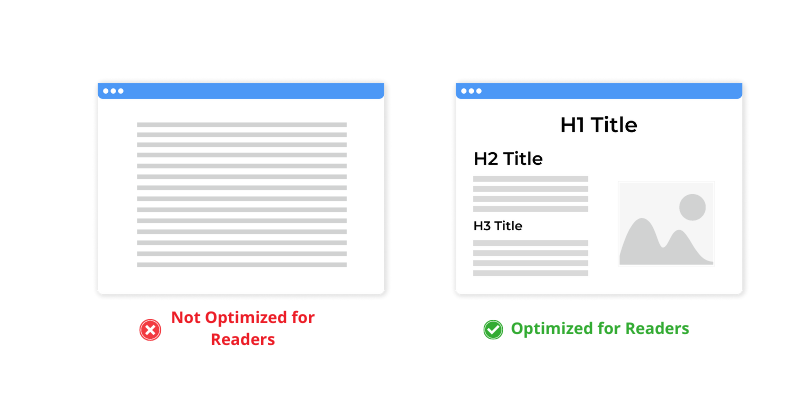
They rarely read the whole page; instead, they quickly glance to find what interests them.
Here’s how to keep your layout simple in 3 steps:
- Use White Spaces: Don’t be afraid of empty space. It’s not wasted; it’s a powerful tool. 64% of users prefer a simple website design. It makes your content more readable and enables website visitors to focus only where they want, without being forced to read the whole text to find the information they’re looking for.
- Incorporate Some Visuals: A picture is worth a thousand words, but only if it’s the right picture. Use relevant, high-quality images or graphics that complement your message. This breaks up the monotony of text and makes the page more visually appealing without overwhelming the user.
- Short Paragraphs: Keep your text concise. Short paragraphs are easier to read and digest. Ask yourself: What’s the core message? Stick to it and cut out any fluff. This makes your page more scannable and guides the user to your call to action.
Simplicity is key.
A minimal, clean design not only looks professional but also improves user engagement and conversion rates.
Don’t overwhelm your customers with crowded pages; instead, make their journey on your site as smooth and straightforward as possible.
Write Good Copy
Writing good copy isn’t just about being clear; it’s about connection.
How well do you understand your potential readers? Your landing page copy should be a bridge between what you offer and your target audience.
Start by being crystal clear about your product or service. What is it? Why does it matter to your audience?
Next, dive deep into their world. What are their challenges, fears, or desires? This is where you connect.
A high-converting landing page copy has to:
- Identify Pain Points: Get to the heart of what troubles your target audience. Are they looking to save time, reduce costs, or overcome a specific problem? Address these issues directly in your copy. It shows empathy and understanding, making your readers feel seen and heard.
- Emphasize the Solution: Your product or service is the hero that solves their problems. Highlight how it alleviates their pain points. Don’t just list features; explain benefits. For instance, don’t just say your app saves data; explain how it gives them peace of mind.
- Simplify Your Language: Keep it simple and straightforward. Use short sentences, everyday language, and an active voice. Your goal is to make your copy easily digestible and relatable.
- Integrate Relevant Keyword: Optimizing your content for SEO will help your landing page appear to your ideal target audience.
Remember, your copy is a conversation with your audience. Make it meaningful; make it count.
When you speak their language and show that you understand their needs, you create a connection that goes beyond just selling a product or service.
You’re building trust.
Clear CTAs
Call to Action (CTAs) are your landing page’s main event.
The main goal of CTAs is to convert visitors into customers.
Think of them as signposts guiding your visitors to take the next step.
But how clear are your signposts? A CTA needs to be unmistakable and direct to actually increase conversions.
Tell your landing page visitors exactly what you want them to do – whether it’s ‘Sign Up,’ ‘Learn More,’ or ‘Get Started.’
Be clear, be concise. Now, where should you place them?
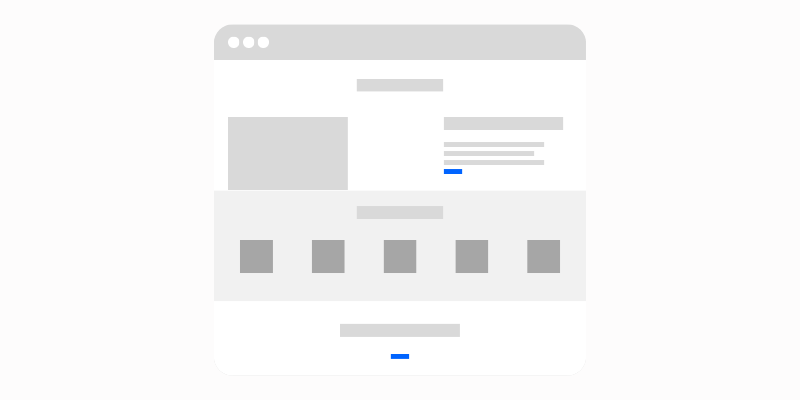
- Place your CTAs where they’re most likely to be seen – typically above the fold (the portion of the webpage visible without scrolling). It’s your first engagement point. Don’t bury your main CTA at the bottom of the page, where it might be missed.
- Your CTA should inspire action. Use verbs that create a sense of urgency or benefit. Words like ‘Discover,’ ‘Start,’ ‘Join,’ or ‘Access’ can be more enticing than a simple ‘Click Here.’ It’s about making an offer that feels immediate and beneficial.
- Make sure your CTA buttons stand out. Use colors that contrast with your site’s color scheme to draw attention. The button should be large enough to be noticed but not so large it overwhelms everything else.
By focusing on these aspects, you’ll make your CTAs not just noticeable but irresistible, driving up your conversion rates effectively.
Use Concise Forms
When designing a landing page form, remember that simplicity is your friend.
Why? Because a long, complicated form can be intimidating.
Think about it – when was the last time you happily filled out a form with endless fields?
To increase conversions, you need to make it as easy as possible for people to complete your form.
A lengthy form might just be the barrier that stops them, negatively impacting your landing page conversion rate.

Here’s how to craft an effective form:
- Limit Form Fields: Aim for a maximum of 4 fields. What’s essential? Usually, a name, email, and a couple of other key pieces of information are all you need. Every additional field is a hurdle for your visitor.
- Prioritize Information: Ask for the most important information first. If you absolutely must have more data, consider a two-step form where basic info is asked first, and more detailed info is requested on the next page.
- Clear and Concise Labels: Each field should be clearly labeled. Avoid jargon or ambiguous terms. Your visitors should instantly understand what’s expected in each field.
Reduce Page Load time
Have you ever landed on a landing page and waited endlessly for it to load? Frustrating, isn’t it?
A slow-loading page not only spoils the user experience but also hampers your website’s performance in terms of SEO metrics like bounce rate.
Most website visitors expect a page to load in just a few seconds; any longer, they’re likely to leave.
So, how can you optimize your landing pages to ensure they load quickly?
First of all, Check Your Page Speed on tools like PageSpeed Insights to analyze your website’s performance on both desktop and mobile.
This tool not only measures your site’s loading time but also provides actionable recommendations on how to fix identified issues.
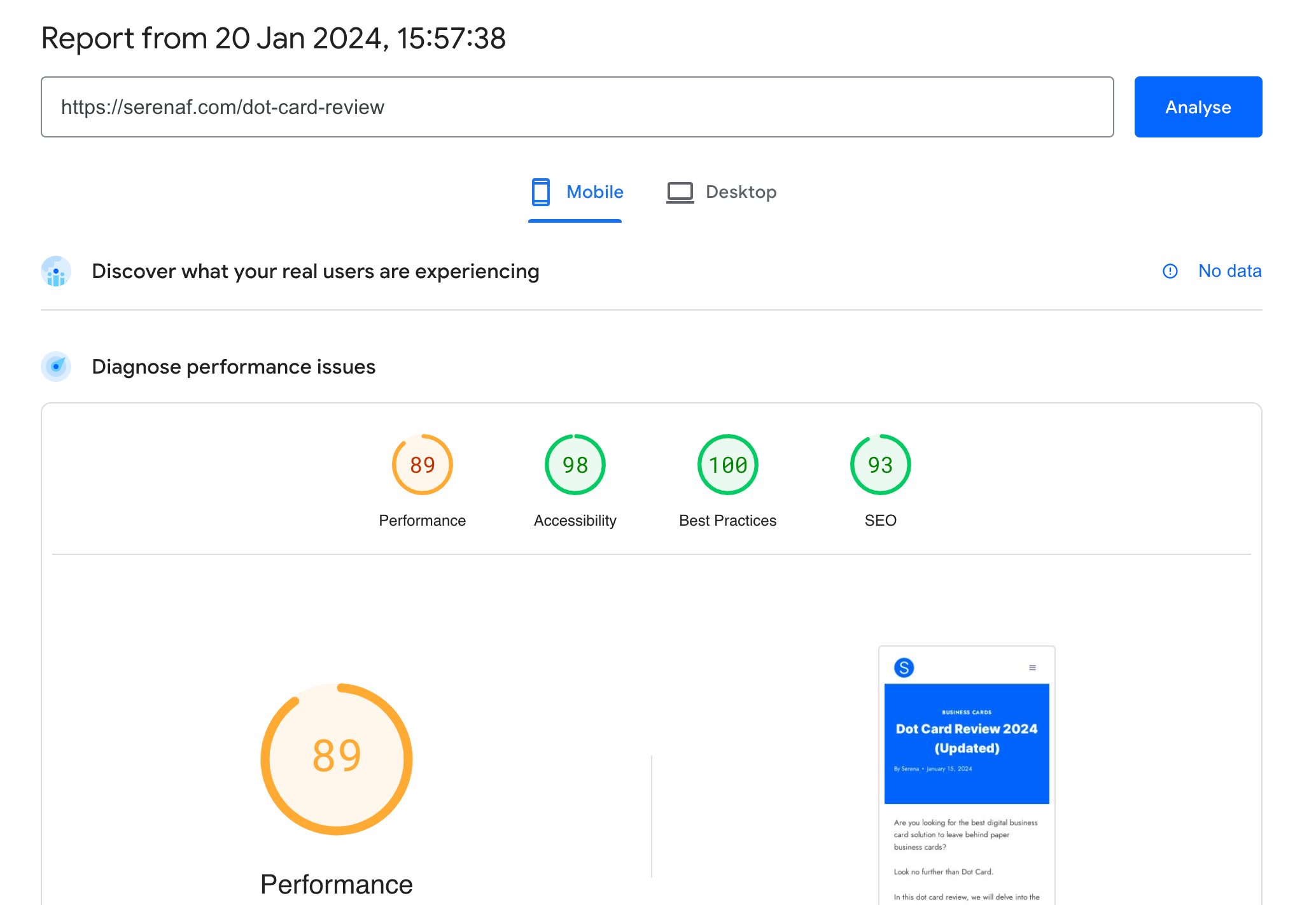
Then, there are a few actionable tips that can help your web page load faster:
- Minify CSS, JavaScript, and HTML: This means removing unnecessary spaces, characters, and comments from your code. Smaller files load faster.
- Remove Render-Blocking JavaScript: JavaScript can delay your page display. By deferring or asynchronously loading these scripts, you ensure other page elements load without waiting for JavaScript to finish.
- Leverage Browser Caching: Caching stores parts of your site on the user’s browser, reducing load time for repeat visits.
- Optimize Images: Large images slow down your pages. Resize, compress, and format them correctly for web use.
- Enable Compression: Compress your CSS, JavaScript, and HTML to reduce their bandwidth size, making them quicker to load.
? for WordPress users, there are plugins like W3 Total Cache, WP Rocket, and WP Smush that can help automate some of these tasks, improving your site speed effortlessly.
Test
Think of A/B testing as finding out what ingredients – or, in this case, landing page elements – work best to achieve your goals.
This process is crucial for landing page optimization.
You’re not just guessing what might appeal to your target audience; you’re actively discovering it through experimentation.
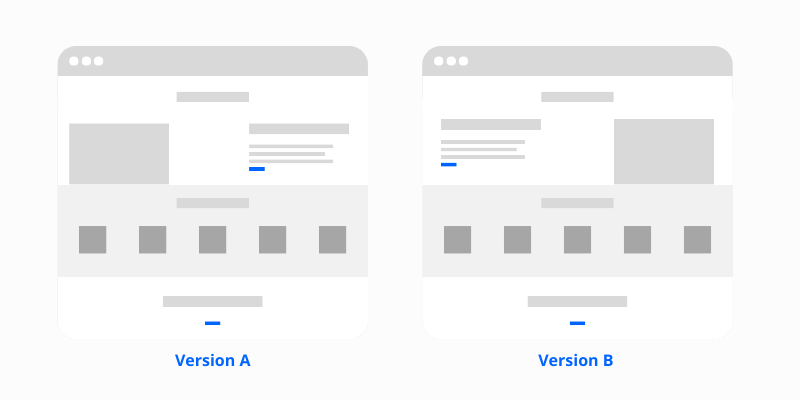
Here is how to conduct A/B Testing on your landing pages:
- Identify Your Testing Element: Choose one specific element of your landing page to test. This could be a headline, an image, or a call-to-action button. Changing just one element at a time ensures clarity in your results.
- Create Two Variants: Develop two versions of your landing page: the original (A) and the modified version (B). Remember, the difference between the two should only be the element you’re testing.
- Divide Your Traffic: Split your audience evenly between the two versions. This can be done through specialized testing tools or platforms that support A/B testing. Here are some of the best A/B Testing tools.
- Analyze the Results: After running the test for a significant period, analyze the data. Which version performed better? Did version B’s new headline increase conversions compared to version A?
- Implement and Iterate: Use your findings to optimize your landing page. Then, move on to test another element. Continuous improvement is key in A/B testing.
Add Testimonials
Think about it: when was the last time you bought something just because you trusted the brand?
That’s the power of trust in marketing.
Now, let’s apply that to your landing page content.
Adding testimonials can be really helpful; it’s like having a crowd of satisfied customers vouching for you right there on your page.
Imagine a potential customer lands on your page; they’re unsure, but then they see real stories from real people who’ve had great experiences with your product or service. That’s convincing, isn’t it?
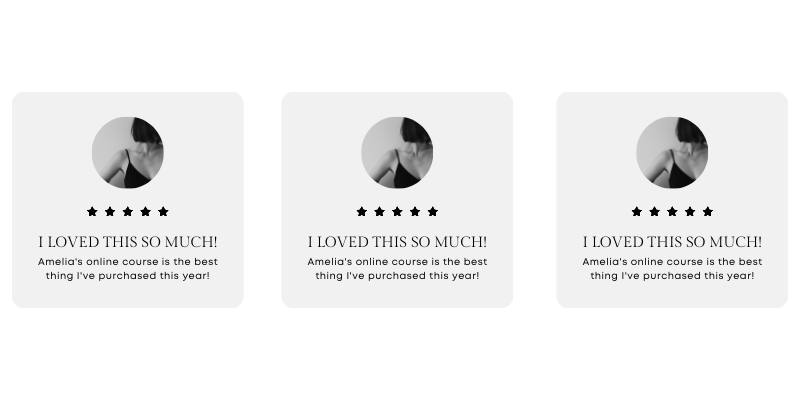
What type of testimonials should you use?
- Customer reviews – the bread and butter of testimonials. They’re genuine, relatable, and easy to accumulate;
- Video testimonials – showing real people and their genuine reactions;
- Before and after visuals – great for products with visual or quantitative results, illustrating the transformation or improvement your product brings;
- Graphs – to visually represent customer satisfaction or product effectiveness.
Landing page SEO
Optimizing landing pages for SEO (Search Engine Optimization) can help you attract more potential customers than you thought possible.
Especially if you want to do landing page optimization for long-term protection.
For short-term projects, it might be a waste of time since SEO takes time to hit, and your campaign might end before you even start seeing results.
If you’re planning to stay on Google organic search for a while, here’s your landing page optimization checklist for SEO:
- Keyword Research: Start by identifying the right keywords relevant to your landing page. Use keyword research tools to understand what your target audience is searching for and choose keywords that align with their search intent
- On-Page SEO: Insert your target keyword in a few key places – the URL, title, meta description, and throughout the content. On-page elements help search engines know what your page is about and help them index your landing page for the appropriate queries.
- Semantic Keywords: Insert semantically related keywords across your page. These are variations or related terms to your main keyword. They enrich the content’s context and help search engines index your page not only for your main keyword but also for some other related phrases (this way, you’ll have more chances to appear on the organic search)
- Avoid Keyword Stuffing: Write content that is as natural as possible. Overloading your content with keywords makes it sound robotic, and this negatively impacts SEO.
4 landing page optimization mistakes
Forgetting about mobile optimization
Over half of web traffic – 52.2 percent, to be exact – comes from mobile phones.
What does this mean for your landing page?
If it’s not optimized for mobile, you’re missing out big time!
Users on mobile want quick, accessible information without the hassle of zooming or endless scrolling. If your landing page isn’t mobile-friendly, website visitors are likely to bounce off faster than you can say “optimization.”
Then there’s search engine ranking. Google loves mobile-optimized sites and ranks them higher.
So, if you want to be visible in search results, mobile optimization isn’t just nice to have; it’s a must.
Unclear CTA
One significant misstep in landing page design is having an unclear Call-to-Action (CTA).
Think about it – when you visit a website, you want to know exactly what to do next, right? Unclear CTAs are like vague road signs; they leave you confused and unsure of where to go.
This confusion can quickly turn a user’s browsing experience from curious to frustrating.
When your CTA is ambiguous or not straightforward, it’s like leaving your visitors in a room with many doors but no signs.
They don’t know whether to sign up, shop, learn more, or leave. And more often than not, they choose to leave. Why? Because online, attention spans are short, and patience is even shorter.
Visitors need clear, direct instructions on what action to take – be it subscribing to a newsletter, downloading a guide, or making a purchase.
A well-defined CTA button is like a friendly guide, showing users exactly where to click and what they’ll get in return.
Without this clarity, you’re not just risking losing their attention; you’re potentially losing a customer, subscriber, or follower.
Not monitoring performance
Without regular checks, you’re flying blind to how website visitors interact with your web page.
Are they clicking where you want them to? Are they bouncing off too quickly? You won’t know.
Without monitoring, you can’t tell if your page is effectively turning visitors into customers or if there’s a leak that needs fixing.
This lack of insight means missed opportunities to enhance the user experience.
Not optimized for readability
readability directly affects how users interact with your page. If your content is a jumble of complex sentences or hard-to-read fonts, visitors will struggle to understand your message.
Imagine landing on a page where you have to squint to read the text or get lost in long-winded paragraphs.
Annoying, right? This poor readability drives visitors away, increasing bounce rates and decreasing the effectiveness of your page.
Landing page optimization tools
Top 10 Landing Page Optimization Tools
- Unbounce
- Purpose: Landing Page Design
- Features: Drag-and-drop builder, A/B testing, responsive design.
- Crazy Egg
- Purpose: User Experience Analytics
- Features: Heatmaps, scrollmaps, user recordings.
- Hotjar
- Purpose: User Feedback and Behavior
- Features: Surveys, session recordings, heatmaps.
- PageSpeed Insights (by Google)
- Purpose: Page Load Time Optimization
- Features: Recommendations to improve website speed.
- Testimonial.to
- Purpose: Testimonials
- Features: Collect, manage, and display customer testimonials.
- SEMrush
- Purpose: SEO
- Features: Keyword research, on-page SEO recommendations, competitor analysis.
Frequently Asked Questions
What is Landing page optimization?
Landing page optimization (LPO) is all about enhancing elements on your website’s landing page to boost conversions.
A landing page is like a welcoming mat for your visitors. It’s the first thing they see when they click on your ad or link, and you want to make a great first impression, right?
Optimizing landing pages is about creating an experience that really clicks with your visitors. You’re looking to guide them smoothly toward taking action, whether it’s signing up for a newsletter, making a purchase, or downloading a resource.
This process includes tweaking the design, content, and layout to make everything as appealing and user-friendly as possible.
Why is Landing page optimization important?
Imagine your landing page as the digital storefront of your business.
Just as you’d want your physical store to be inviting and easy to navigate, your landing page needs to create a similarly positive and efficient experience for your visitors.
Optimize your landing pages is essential because:
- Boost Conversions: The primary goal of LPO is to increase the likelihood of visitors taking meaningful action on your page, like buying a product, signing up for a newsletter, or filling out a contact form.
- Enhance User Experience (UX): A well-optimized landing page provides a smooth, enjoyable experience for users. This means a clean design, clear messaging, and intuitive navigation. Good UX keeps visitors engaged and reduces bounce rates.
- Better Relevance and Quality Content: Landing page optimization ensures your content is relevant and valuable to your visitors, meeting their needs and answering their questions. This helps in building trust and credibility.
What’s a Good Landing Page Conversion Rate?
The average conversion rate for a landing page is 4.02%.
Depending on the industry you’re in, this number may vary. It can go from 2.6%, 6.1% for the the highest-converting industry.





