What is On-Page SEO?
On-page SEO (or on-site SEO) refers to the process of optimizing individual pages of a website to improve its ranking in organic (non-paid) search results.
This type of optimization involves various techniques and strategies that aim to make the page content and its source code more understandable and attractive to search engines and consequently also to users.
Key elements of On-Page SEO include:
- Content Optimization: Ensure that content is of high quality, relevant, and includes strategic keywords.
- HTML tags: Proper use of tags such as title, meta description, heading (H1, H2, H3), alt text for images.
- URL structure: Create simple, short, keyword-rich URLs.
- Loading Speed: Optimize the loading time of pages.
- Mobile-Friendly: Ensure that the site is optimized for mobile devices.
- Internal Links: Use internal links to improve navigation and distribute page authority.
The main goal of On-Page SEO is to make a web page more relevant and visible to search engines, thereby improving its ranking in SERPs (Search Engine Results Pages)
What is the difference between On-Page SEO and Off-Page SEO?
On-page SEO, as we mentioned, refers to all optimization practices that occur directly within the website.
Off-Page SEO (or Off-Site SEO), on the other hand, concerns all activities that take place outside the website to improve its authority and ranking in search results.
Specifically, Off-Page SEO activities include:
- Building quality backlinks from external sites;
- Social media marketing to increase visibility and traffic to the site;
- Guest blogging to gain backlinks and visibility;
- Online review management to improve site reputation;
- Google my Business optimization (if there is a physical store).
Off-page SEO then focuses on external factors that influence the perception and authority of the site in the eyes of search engines.
On-Page SEO vs. SEO Content
SEO-optimized content is closely related to On-Page SEO optimization activities.
However, unlike the technical aspects of On-Page SEO, which are primarily visible to search engines and useful for site categorization, content is visible to both search engines and users.
And SEO content that is not written with users in mind, but only with search engines in mind, will be sharply penalized.
Therefore, when writing content with SEO in mind, it is important to focus on the quality and relevance of what is written within the pages of the site:
- Create well-written, informative text that answers users’ questions
- Include strategic keywords in a natural way
- Write original and up-to-date content
- Structure content in a way that makes it easy to read, with clear paragraphs, bulleted lists, and subheadings.
Remember: good SEO content attracts readers and keeps them on the site, reducing bounce rate and increasing dwell time, two important factors in search engine rankings
Benefits of On-Page SEO
- Better Search Engine Ranking: Optimizing web pages for specific keywords helps improve visibility on search engines, increasing the likelihood that the site will be found by users.
- Increased Organic Traffic: A good on-page SEO strategy helps to increase organic traffic, that is, the number of visitors coming to the site via non-paid search results.
- Improved User Experience: The use of bulleted lists, clear titles, and organized layouts makes it easier for users to navigate and understand content, improving their overall experience on the site.
- User Engagement: Optimizing content to better engage users can increase interactions and time spent on the site, which are positive ranking factors.
- Greater Relevance of Content: On-page SEO allows you to create content that is more relevant and aligned with user searches, improving the likelihood that the site will effectively answer their queries.
How to do On-Page SEO?
To do On-Page SEO, it is important to set up an SEO strategy that includes the following elements:
- Error correction
- Meta tag optimization
- Content optimization
- Internal structure and navigation optimization
- Site Speed Optimization
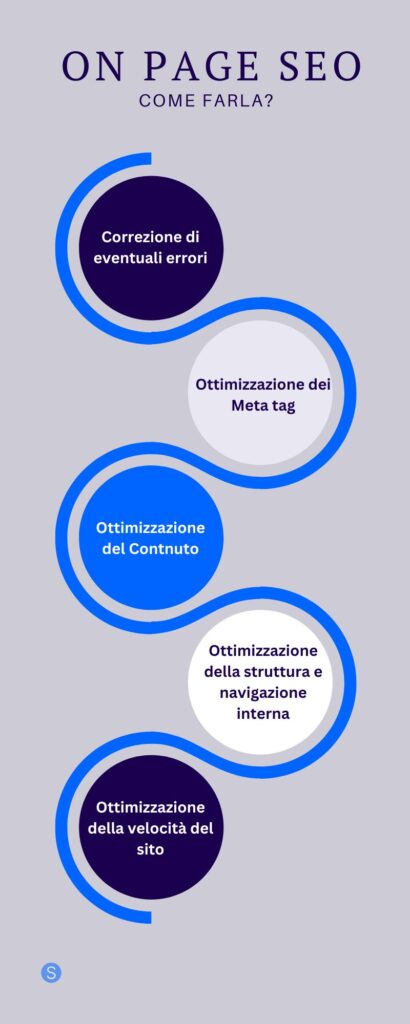
Related: Check out my On-Page SEO Checklist to make sure you don’t forget anything when optimizing your site content for On-Page SEO.
Content Optimization
If you haven’t already done so, start by researching keywords relevant to your target audience.
For more information, check out this article: Guide to Keyword Research.
Once you have identified your keywords, move on to On-Page content optimization.
Place the primary keyword in the first few paragraphs of the content and distribute it naturally throughout the text at least 1-3 times.
Place secondary keywords and any variants naturally within the entire text.
Avoid keyword stuffing, i.e., overuse of keywords, as this can make the content unnatural and difficult to read.
Tag and Url Optimization
- Descriptive URLs: URLs should be clear, short, and contain the main keyword. A well-structured URL helps both search engines and users understand the content of the page. Use dashes to separate words and avoid the use of special characters or unnecessary numbers.
- Page Title (Tag Title): The Tag Title is one of the most important elements for SEO. It should be unique, descriptive, and contain the main keyword. The ideal title is no longer than 60 characters and should entice the user to click.
- Meta Description: The Meta Description provides a brief summary of the page content and appears in search results under the Title Tag. It should be persuasive, contain the main keyword, and be about 150-160 characters in length. A good meta description can increase the CTR (Click-Through Rate).
- Alt Text: Alt Text is used to describe images to search engines and blind users. It should be concise, descriptive, and include the main keyword if possible. This not only helps SEO but also improves the accessibility of the site.
- Heading (H1, H2, H3): Headings (heading) organize the content of the page hierarchically. The H1: It is the main heading of the page and must contain the main keyword. The H2, H3, etc.: These are secondary headings and divide the content into smaller sections and should also include related keywords. A clear structure helps search engines better understand the page content and improves the user experience.
Site speed optimization
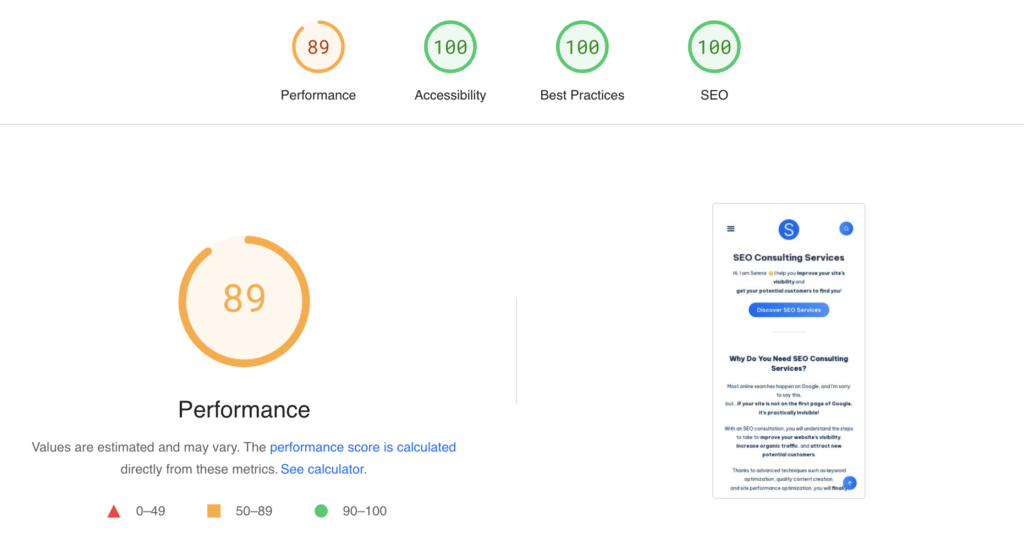
Site speed optimization is crucial for improving user experience and search engine rankings.
A page that loads quickly reduces abandonment rates and increases conversions. Here are some steps to optimize site speed:
- Reduce image size: Compress images without losing quality.
- Minimize CSS and JavaScript code: Remove spaces, comments, and unnecessary code.
- Use browser caching: Allow users to store site resources locally.
- Enable compression: Use Gzip or Brotli to compress files transferred from the server to the browser.
- Optimize the server: Make sure the server is configured correctly and is performing well.
How to tell if your site loads slow?
Use PageSpeed Insights, a free tool from Google that allows you to measure a website’s performance on both mobile and desktop devices.
Optimizing the structure and internal navigation
Good optimization of a site’s structure and internal navigation is crucial to ensuring a positive user experience.
A usable site must be easily navigable on all devices, allowing users to quickly find the information they are looking for.
According to research, users tend to leave a site after about 10-20 seconds, but if the site is well organized, this can keep them there longer.
Ease of navigation not only improves user satisfaction but also helps to reduce the site abandonment rate and increase dwell time.
Internal links are a key element in providing users with a complete browsing experience. They connect the various pages of the site, creating a web of content that helps search engines understand the structure of the site and determine the relevance of pages.
Internal links help distribute PageRank (authority) among pages, thus improving ranking in search results.
How can navigation be optimized?
- Use Clear Navigation Menus: Structure the navigation menu in a logical and intuitive way, using categories and subcategories to organize content.
- Create Breadcrumbs: Implement breadcrumbs to help users easily navigate and return to previous sections of the site.
- Consistent and Relevant Internal Links: Insert internal links that are relevant and useful to the user, facilitating the discovery of related content.
- Mobile Device Optimization: Ensure that the site is responsive and optimized for smooth navigation on smartphones and tablets.
- Site Map: Create and maintain an XML sitemap to improve indexing by search engines.
Error Correction
To identify problems or errors that can compromise On-Page SEO, it is essential to conduct a site audit. A site audit allows the website to be thoroughly analyzed, identifying any critical issues and weaknesses that could negatively affect search engine rankings.
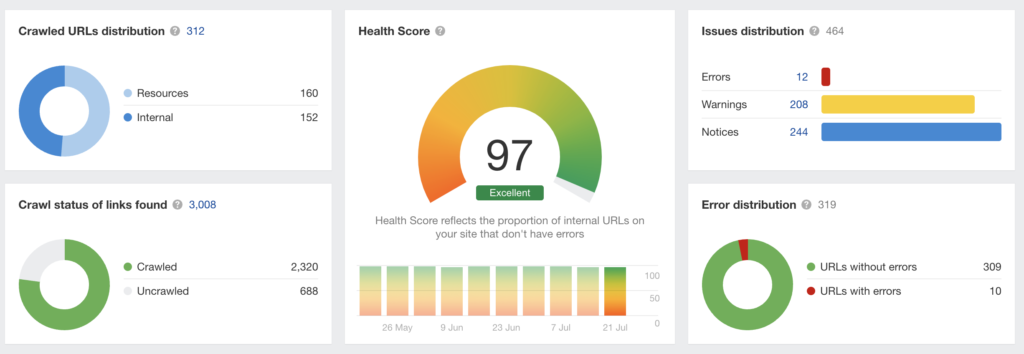
What are common errors identified during a Site Audit?
- Crawlability Issues: Errors that prevent search engines from properly crawling and indexing the site.
- Meta Tag Errors: Missing or duplicate meta descriptions, and title tags that are too long or short, which can affect page optimization.
- Undersized Content: Pages with content that is too short or of low quality, which offers no value to users.
- Site Slowness: High loading times that can increase user abandonment rates.
- Broken Links: Links to nonexistent pages that can frustrate users and penalize the site in search results.
Frequently Asked Questions
What is SEO?
Search Engine Optimization (SEO) is the practice of optimizing a website to improve its visibility in organic search engine results.
This process includes the use of various techniques such as choosing keywords, optimizing content, building links, and improving site structure to make pages more accessible and relevant to users and search engines.
How much does SEO cost for a site?
The cost of SEO can vary widely depending on several factors, such as the size of the site, the competition in the industry, and the complexity of the strategies needed.
If you want to start doing SEO on your site to attract more traffic, book a free consultation call with me to better understand what SEO services you need.
How to find keywords for SEO?
To find keywords that are best suited to describe your products or services and that have high search volumes with low indexing difficulty, it is essential to do keyword research (keyword research).
Use specific tools such as Google Keyword Planner, Ahrefs, or SEMrush, which will show you the metrics of various keywords and their competition.
These tools will help you identify the most effective keywords to improve your site’s search engine rankings.





