Welcome to my Surfer SEO review!
Since I owe a lot of success to this tool, I’ll be sharing how Surfer SEO helped me achieve the SEO traffic and rankings I have always dreamed of.
I’ll be honest – if you don’t use the right tools, the rankings won’t happen. Period.
The last thing you want is to pay $100/mo for something you won’t even use or don’t really need.
in this Surfer SEO review, I’ll cover:
- A breakdown of Surfer SEO features (AND how to get the best out of them)
- Surfer SEO pricing
- The pros & Cons of the tool
Ready? Let’s dive into the most honest Surfer SEO review of 2023.
Surfer SEO Review: What is Surfer SEO?
Surfer SEO is the ultimate tool for SEO optimization.
It covers everything from research and writing to optimizing and auditing your content, all to boost your website’s search engine ranking.
What can you do with Surfer SEO?
You can analyze SEO factors like keyword usage, content length, and top competitor’s works.
You can finally stop leaving your SEO strategy up to chance and get data-driven recommendations that act as a roadmap and guide you toward CONCRETE RESULTS.
How does it work?
Surfer SEO is a cloud-based optimization tool that analyzes your pages and compares them to top-ranking competitors to give you information about what’s performing best and insights for your content optimization.
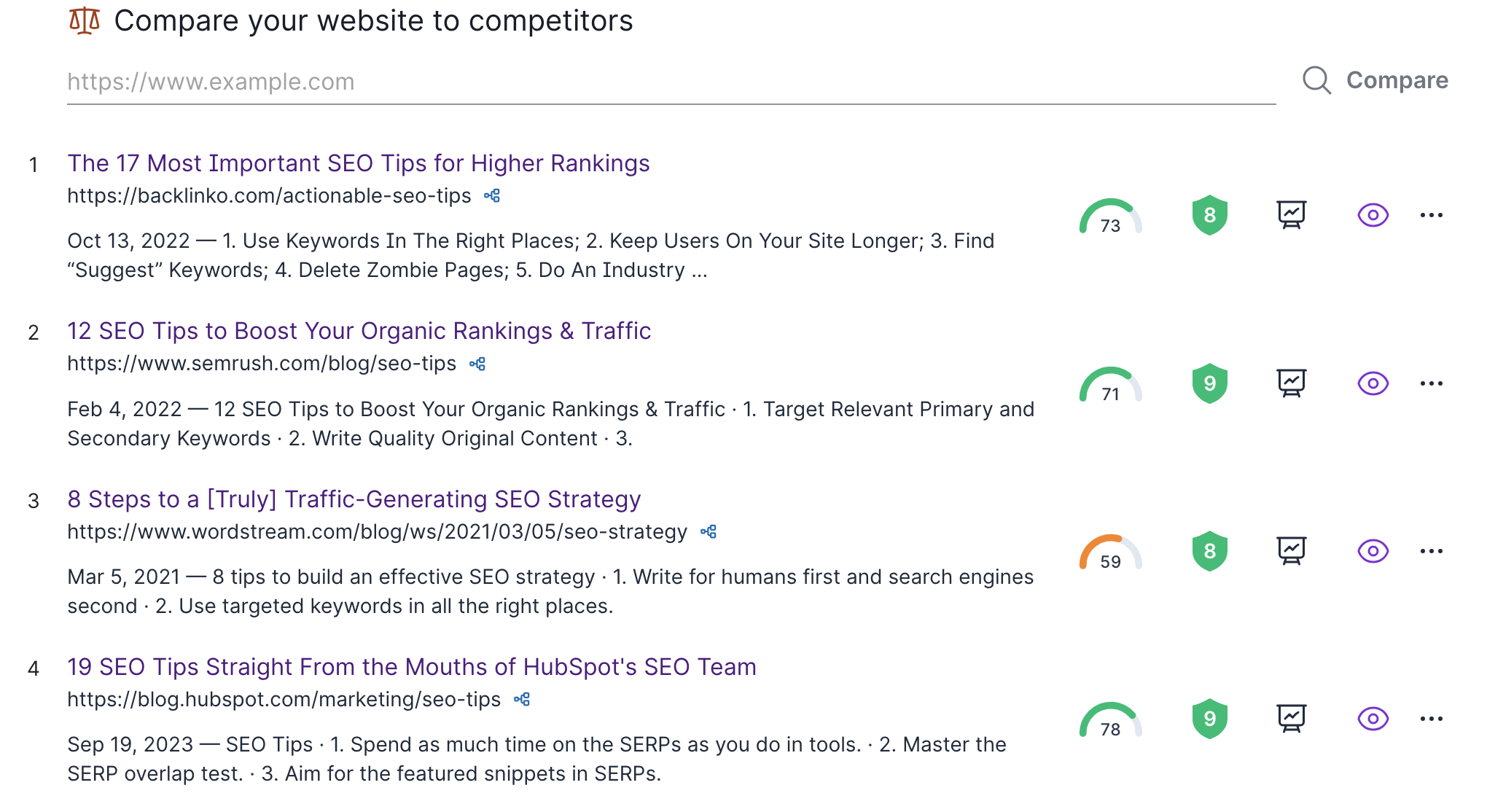
Surfer Seo Features
My favorite Surfer SEO features are the content Editor and SERP analyzer.
I still can’t wrap my head around how easy both are to use.
And the best thing?
These tools can literally help you optimize your content and make it rank on the first page (even without tons of links), overcoming all your competitors.
How do I know it? I did it! Check this out:
My Article about business cards is ranking fourth on search engine results pages with 0 backlinks (All thanks to on-page SEO)
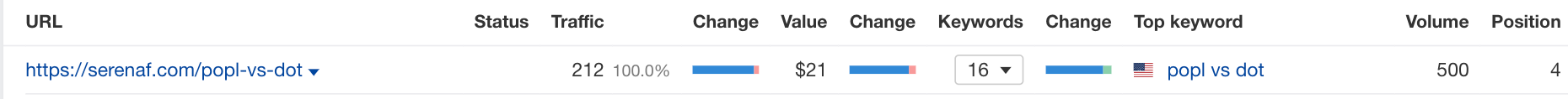
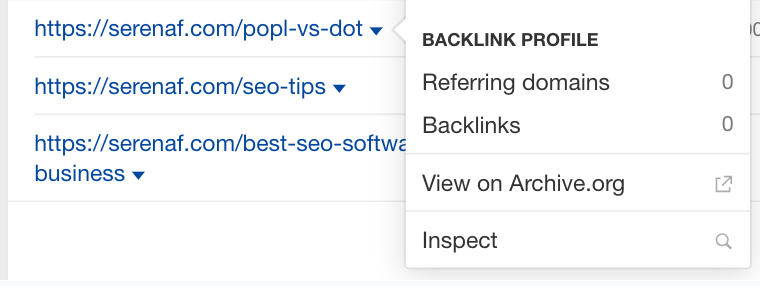
Why is that?
Well… Surfer SEO works by comparing your competitors and giving you the best instruction to simply do better than them!
But let’s break down all the features that this magic tool has.
Content Editor
The content editor on Surfer SEO is one of my favorite features.
Wanna know why?
It’s because it allows you to start writing optimized content right away.
With its step-by-step guidance and simple but effective suggestions, you can effortlessly create a perfectly optimized article.
No more jumping from one tool to another!
What more do you want?
Let’s break down the main capabilities of the content editor’s tool:
After picking one or more keywords, insert them in the tool, hit the “Create” button, and let it do its magic.
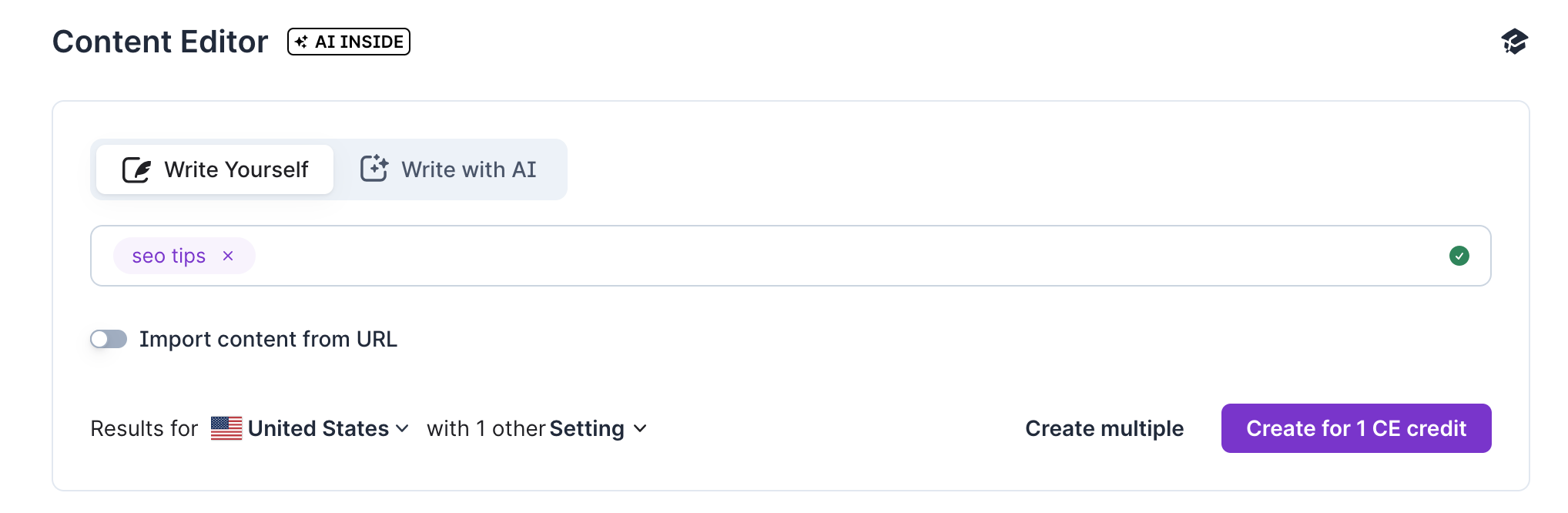
After a few seconds, you’ll be redirected to your content editor page.
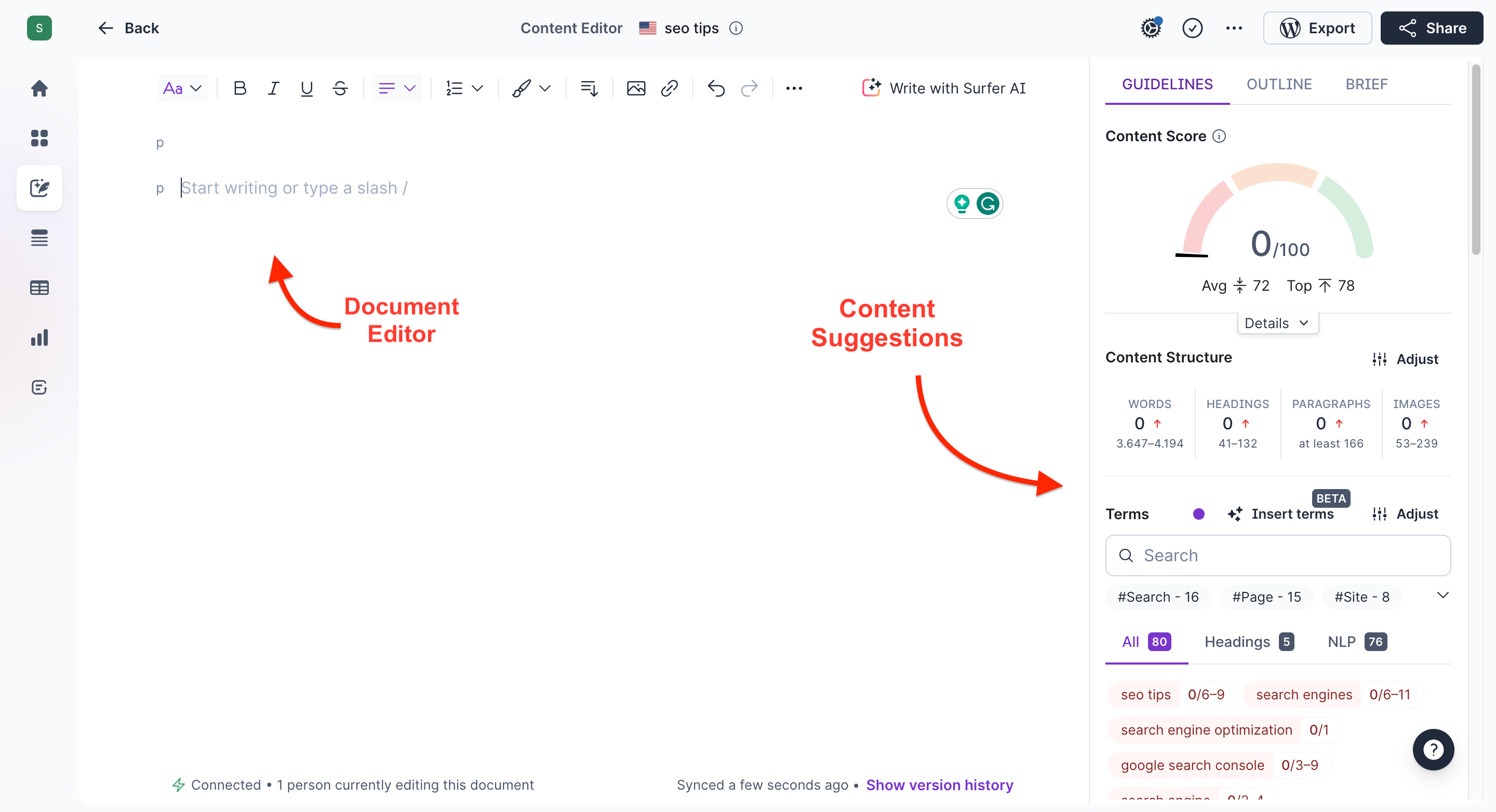
The content editor page is incredibly user-friendly. You don’t need to worry about complex instructions or confusing menus – you can jump right into writing your article.
Right in the center of the page, you’ll find the document editor. It’s where the magic happens – where your words come alive.
At the top of the page, you’ll find a range of helpful features to format your content, including headings, lists, text styles, image insertion, link insertion, and more.
On the right side, you’ll discover in-depth suggestions to optimize your content.
These suggestions are based on an extensive analysis carried out by Surfer in the background to check what you’re competitors are doing to rank on the first page.
The content Score is a numerical value (on a scale from 0 to 100) that helps you understand how well-optimized your content is in Google’s eyes compared to your competitors.
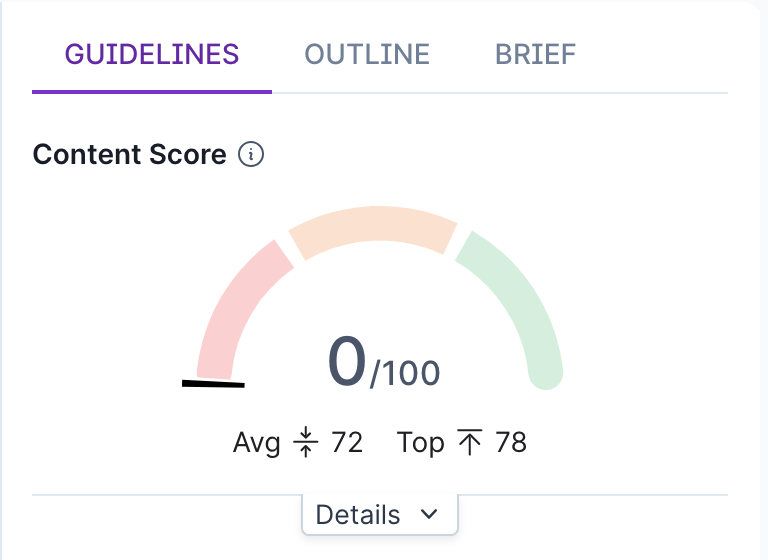
Once you begin filling your page and incorporating the tool’s suggestions, this number will gradually increase.
The content Structure gives you an estimation of how many words, headings, images, and paragraphs you should insert in your article.
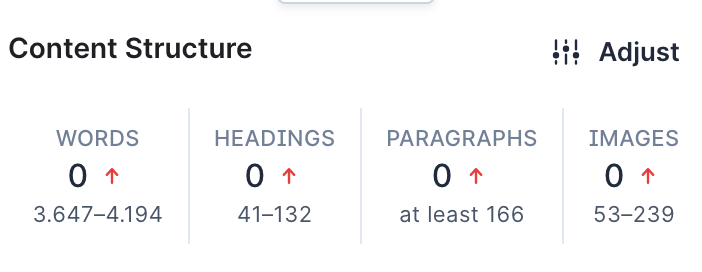
Below, you’ll find the Keyword Suggestions Feature (my favorite one).
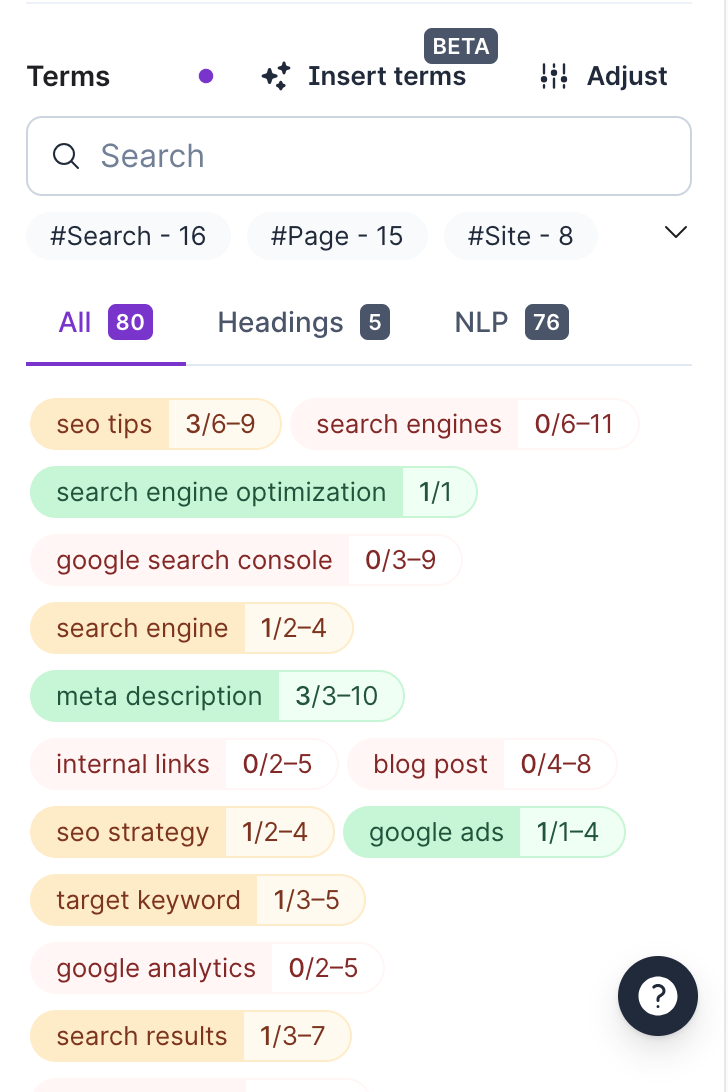
Here, the Surfer SEO gives you recommendations of keywords to insert in your article by telling you exactly which keyword to insert and how many times to insert them.
By using this tool, you can easily identify keywords that haven’t been used yet (highlighted in red), ones that have been used enough (shown in yellow), and those that have been inserted in the perfect amount (highlighted in green).
A feature that I found very useful is the “Example of use” (especially when I write articles for clients that are not in my niche).
Basically, if you click on a keyword, a pop-up appears, showing you some example sentences to better understand how to use certain keywords in your text:
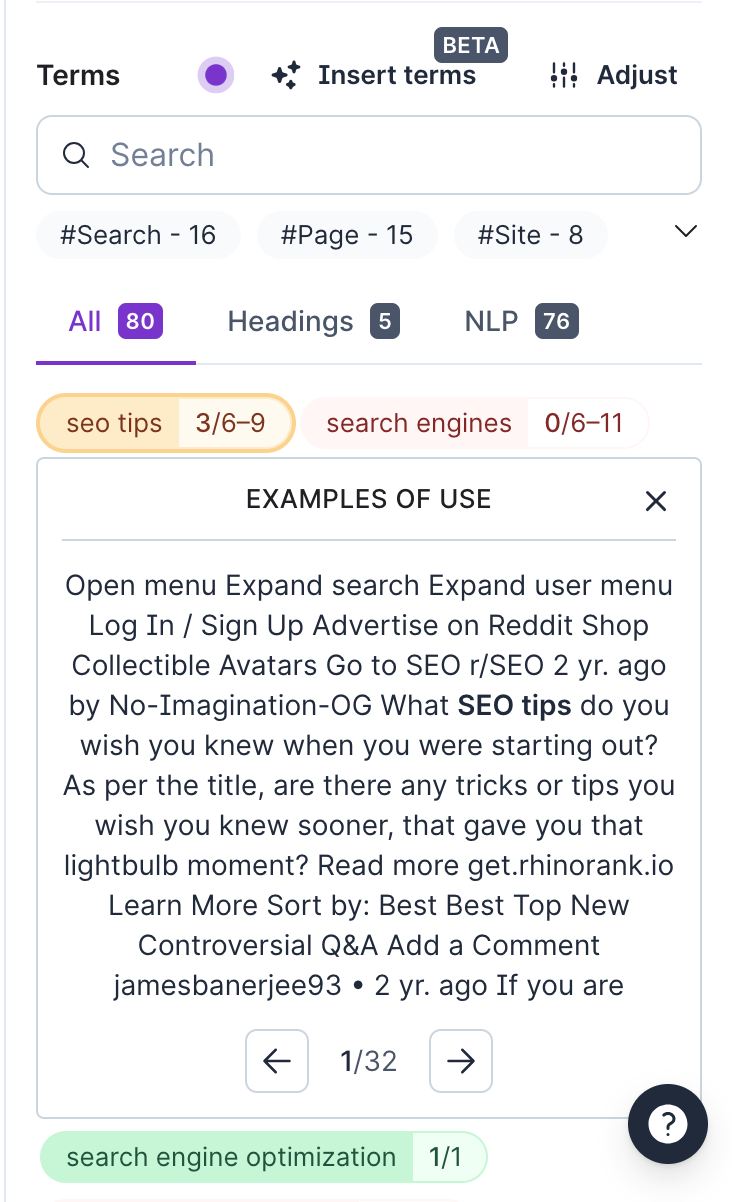
? Pay attention to the tools’ guidelines, but don’t get obsessed with them.
Sometimes, it’s hard to reach a score higher than 80, and honestly, it’s not always worth the effort. Plus, trying to insert all the suggested keywords and meet their frequency requirements is just impossible. Instead, aim for a sweet spot around 70 for the content score, and you’ll be good to go.
Serp Analyzer
Discover how your competitor’s pages are performing in the search engine results page (SERP) for a particular keyword.
This feature is ideal for:
– Exploring various niches to help you decide which keyword to target
– Comparing your URL, which is not yet ranking, to URLs that are already ranking in the SERP
– Evaluating how your URL, which is already ranking, is performing in comparison to other pages in the SERP.
What do I use it the most for?
Understanding whether the top-ranking pages follow certain patterns or simply to see what I need to do to outrank my competitors (usually, I check what kind of content I need to produce in order to match their level of quality.)
To start using the SERP Analyzer, pick a keyword, insert it in the tool, and then hit the “Create” button.
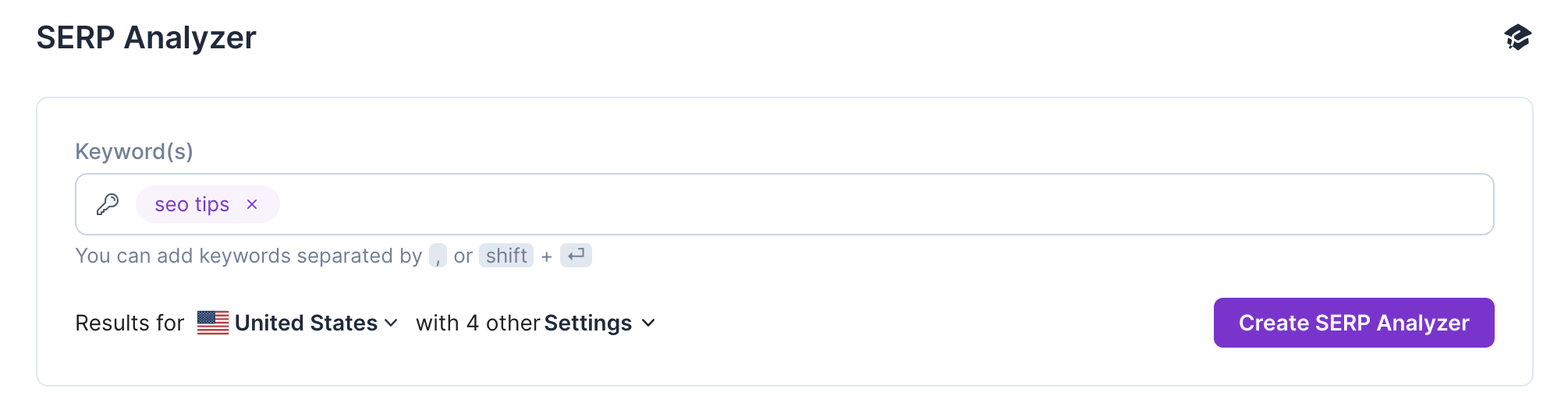
After a few seconds, you’ll be redirected to the SERP analyzer tool.
The top page shows a comparison graph featuring data from the top 10 articles ranking in the SERP
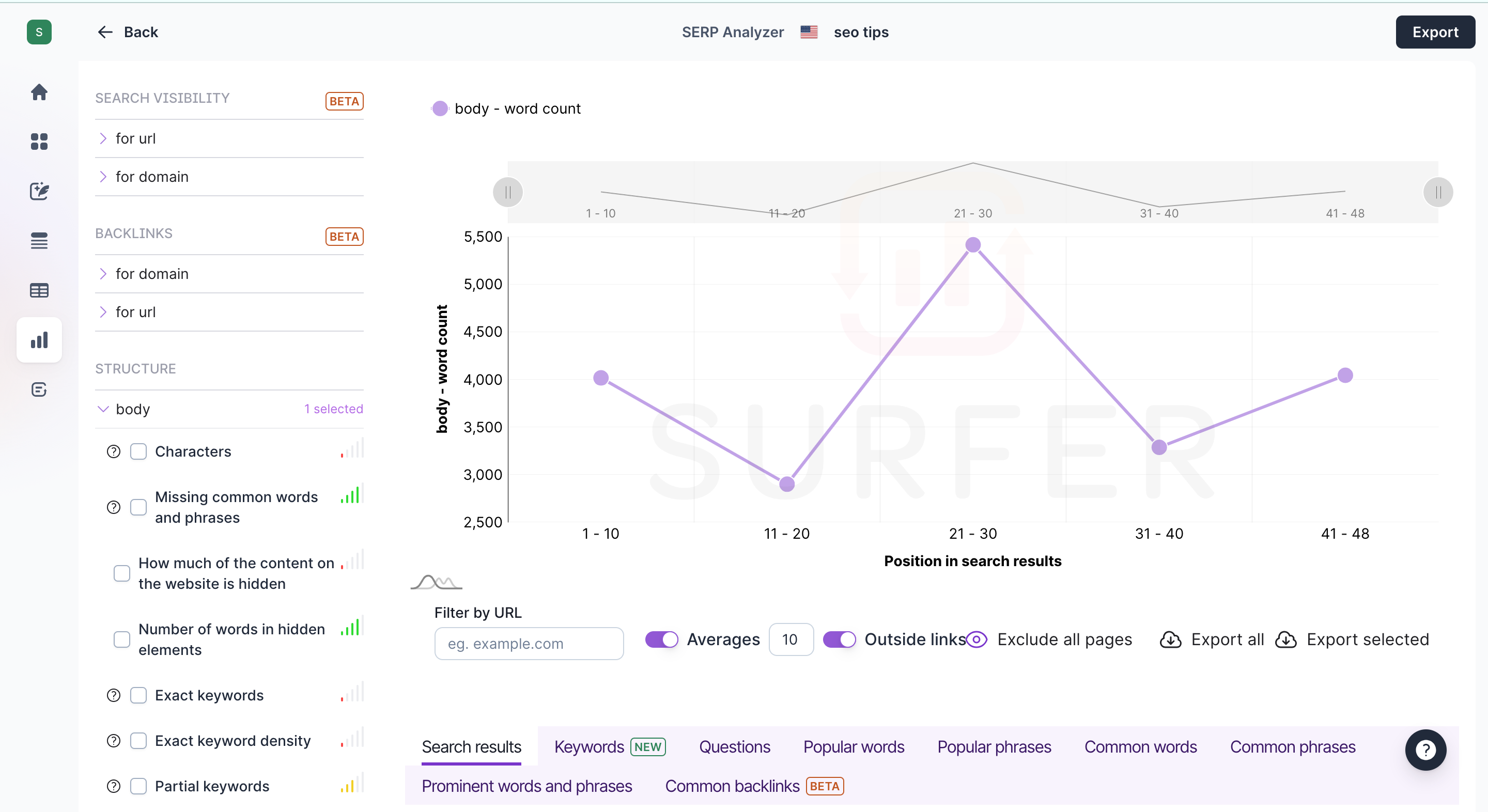
How do you know which are the first 10 articles taken into consideration?
Simply scroll down to reach the SERP section.
Here are displayed the top-ranking articles with a direct link to the website, content score, and domain score.
I find it an easy way to get a quick overview of each article ranking in Google’s search results.
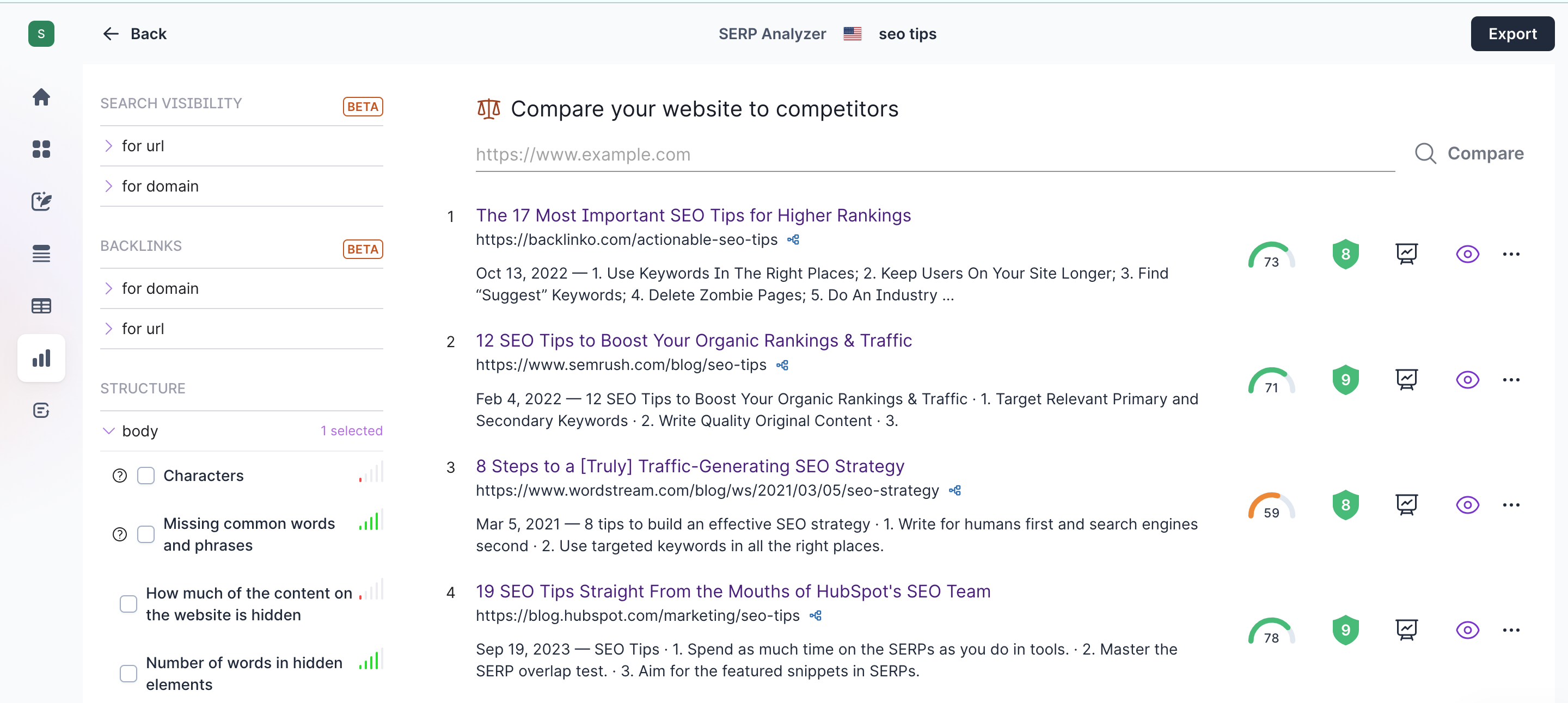
A useful feature is the eye icon placed on the right side of each website.
You can simply turn it on or off to show or hide that specific page from the graph above.

Check out the image above – the first article is no longer visible in the graph at the beginning of the page, whereas the second one is still present.
When writing a blog post, I start by analyzing the content of my competitors on the search engine results page (SERP). But before I even begin comparing, I make sure the results are actually blog posts.
If they’re not, I hide them through the eye icon and only focus on useful articles for comparison. Pretty neat, huh?
What metrics can you compare in the SERP Analyzer?
- Search Visibility
- Backlinks
- Structure of the article
- Quality
- Media
The most useful metric for me is the “Structure of the article.”
You can compare articles based on factors such as word count, keyword usage, and keyword density.
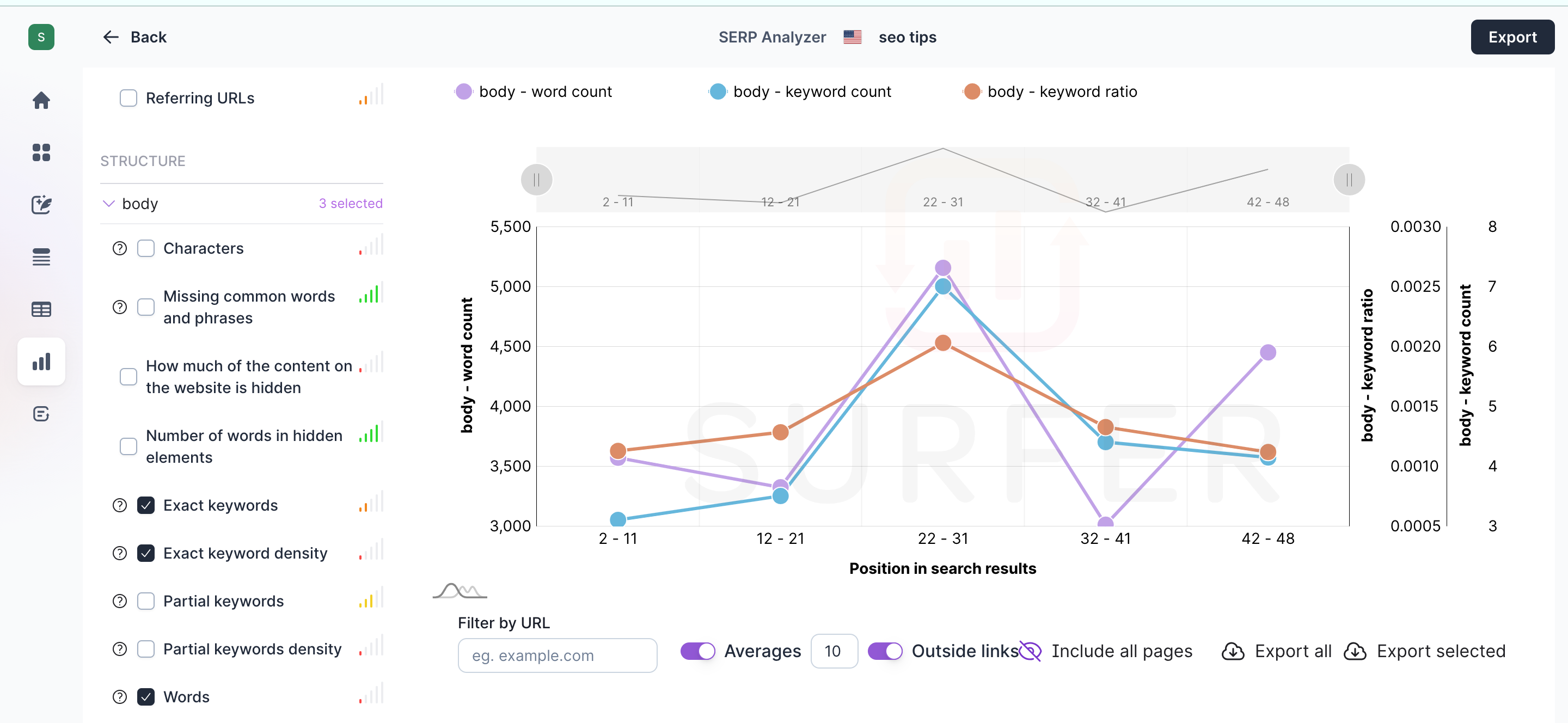
Audit
The Surfer SEO Audit tool is perfect for:
- Checking if your old content is up-to-date and relevant
- Find SEO errors
- Revise your already published article in the surroundings of your website elements
I use this feature a lot!
Especially for updating older articles.
This feature is a lifesaver for me, quickly pinpointing any missing details (compared to my competitors) and giving specific suggestions on how to fix them.
Here, you can type in the URL to the article you want to audit, target keywords, and adjust location and device settings to your needs.
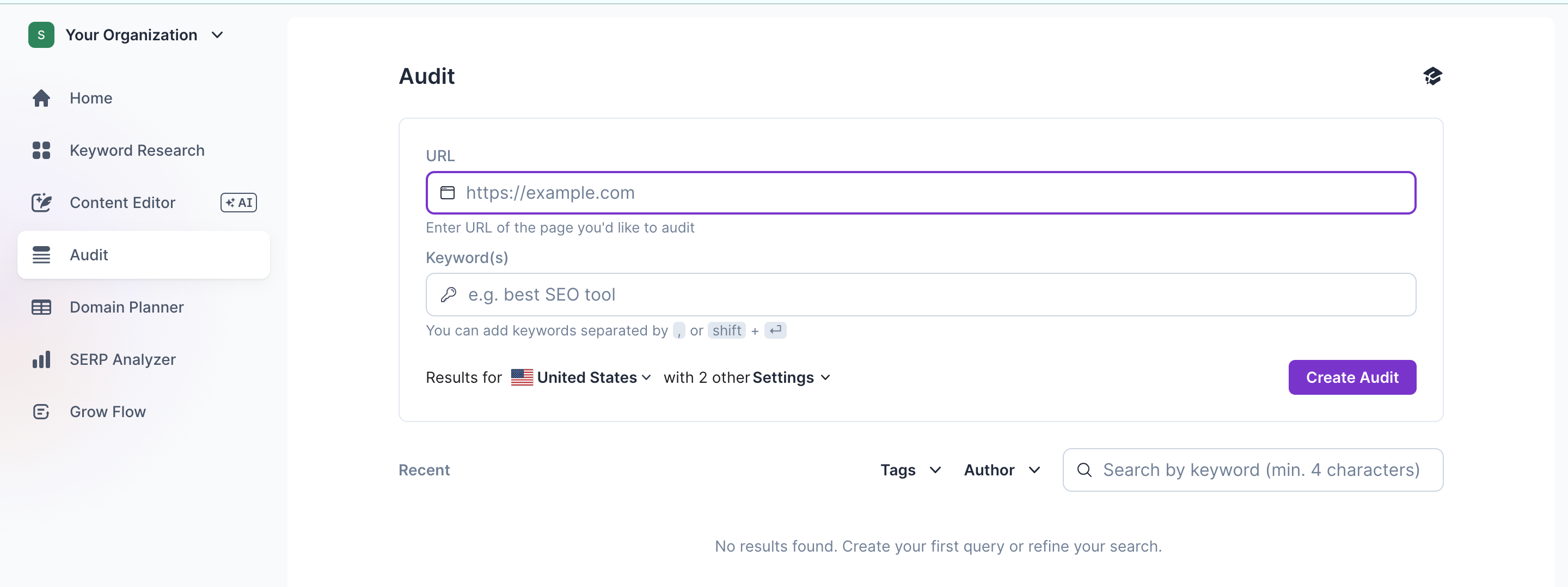
Wait just a few seconds, and BAM!
The tool will give you a super-detailed analysis of the URL you just popped in.
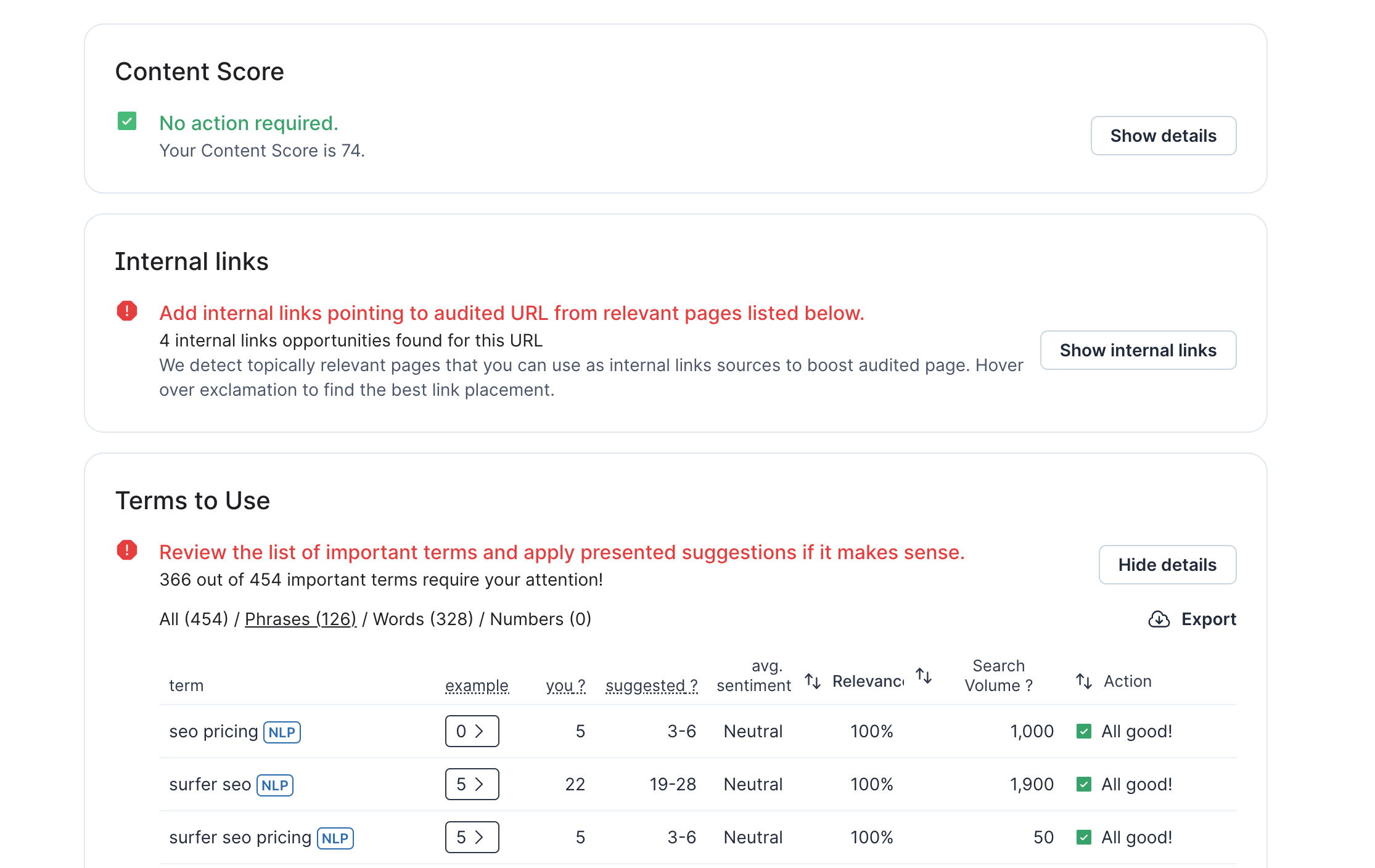
The analysis covers several key features:
- Content Score: Measures the quality and relevance of your content.
- Internal Links: Determines how well your web pages are interconnected for easy navigation.
- Word Count: Checks if your content is comprehensive enough or needs more information.
- Keywords Metrics: Analyzes the usage of keywords in your content.
- Page Structure: Examines the organization and formatting of your web pages.
- Load Time: Measures how quickly your webpage loads for optimal user experience.
- Missing common backlinks: Identifies any backlinks that should be included but are missing.
And more.
Not only will each feature be highlighted with an in-depth analysis, but you will also receive practical suggestions on how to improve them.
Keyword Research
The keyword research tool is great for many tasks, but unfortunately, it falls short in keyword research.
Compared to top-notch tools like Ahrefs or Semrush, it doesn’t provide deep or accurate data.
In my opinion, it is not comparable to other seo tools for keyword research like Ahrefs or Semrush.
However, don’t disregard it completely: it can still be useful in generating new keyword ideas and mapping them into clusters.
Here’s how it works:
Simply input a keyword, hit “Create,” and wait a few seconds for the tool to fetch the necessary data.
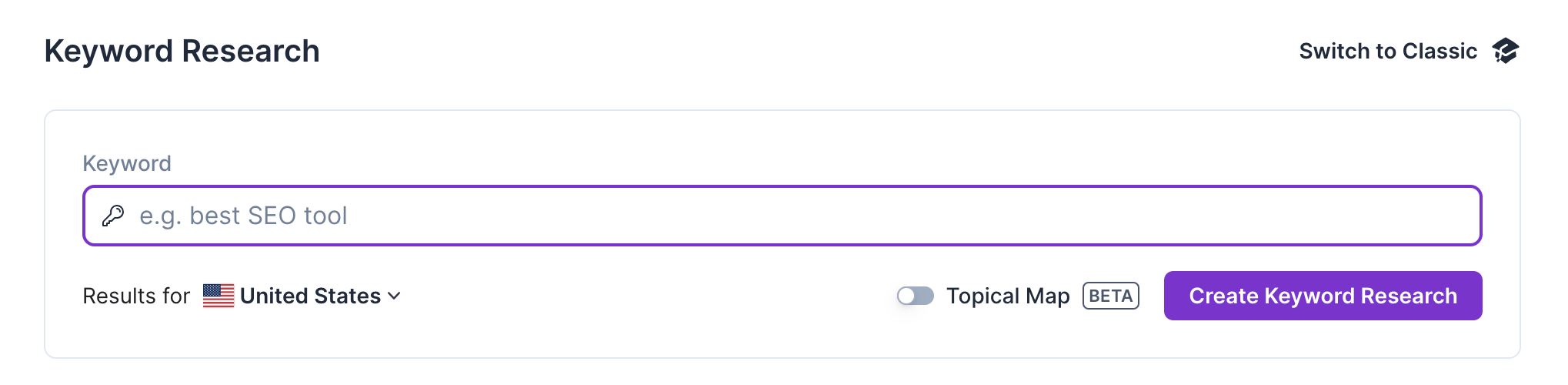
Once you’ve entered your keyword, you’ll be redirected to a page filled with related keywords.
Let’s say you entered “best seo software for small business”, the tool will take you to a page where you’ll find various clusters of related keywords, for example, “seo tools”, “Local SEO Software”, “best keyword research tools”.
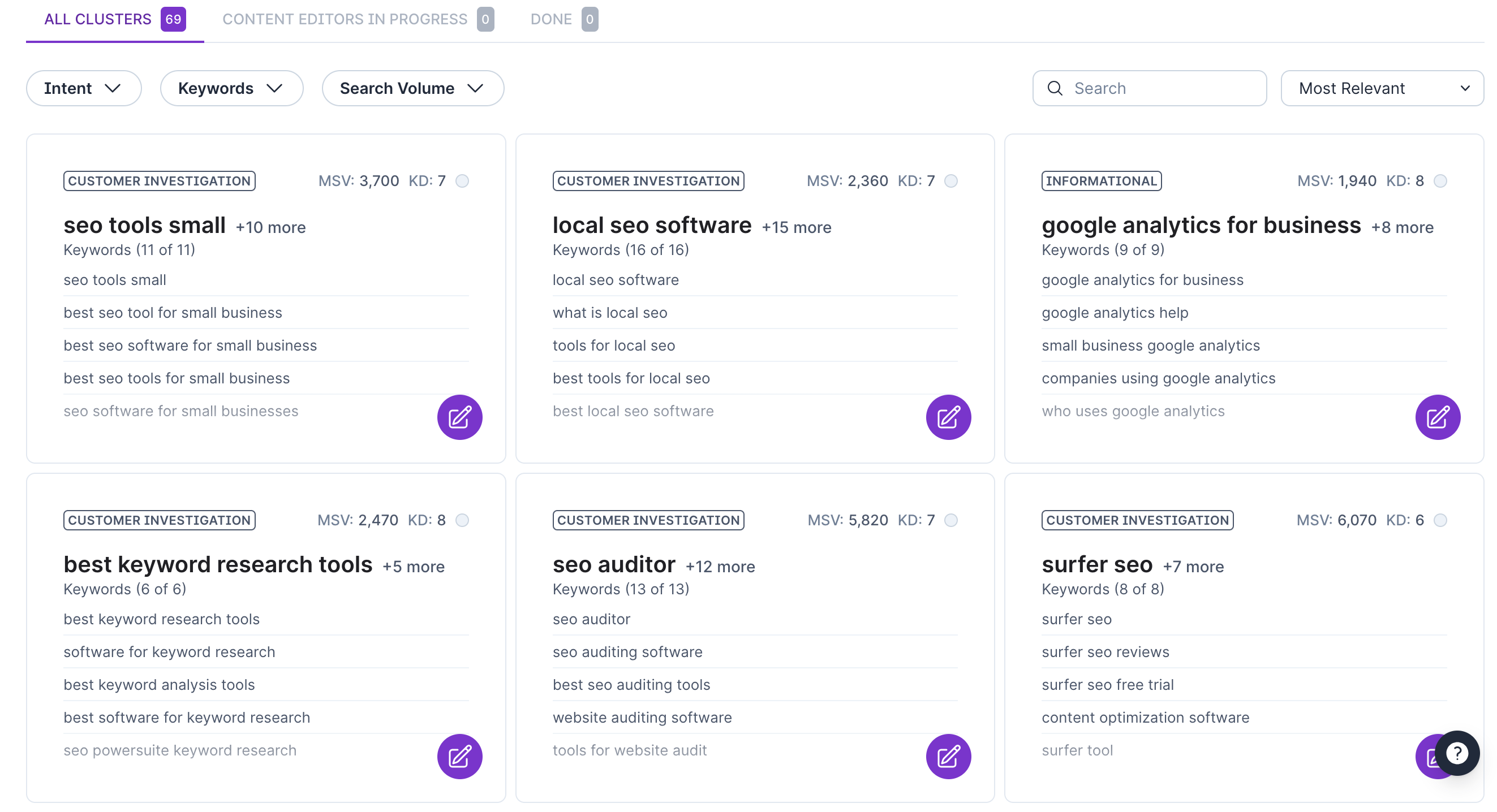
When you click on a keyword cluster, a pop-up appears with all the keywords associated with that cluster.
From there, you can easily check the monthly search volume (MSV) and keyword difficulty (KD) for each keyword.
Plus, you can select or deselect keywords from the list and click the “create” button to instantly access the content editor.
In the content editor, you will see only the keywords you selected to optimize your content.
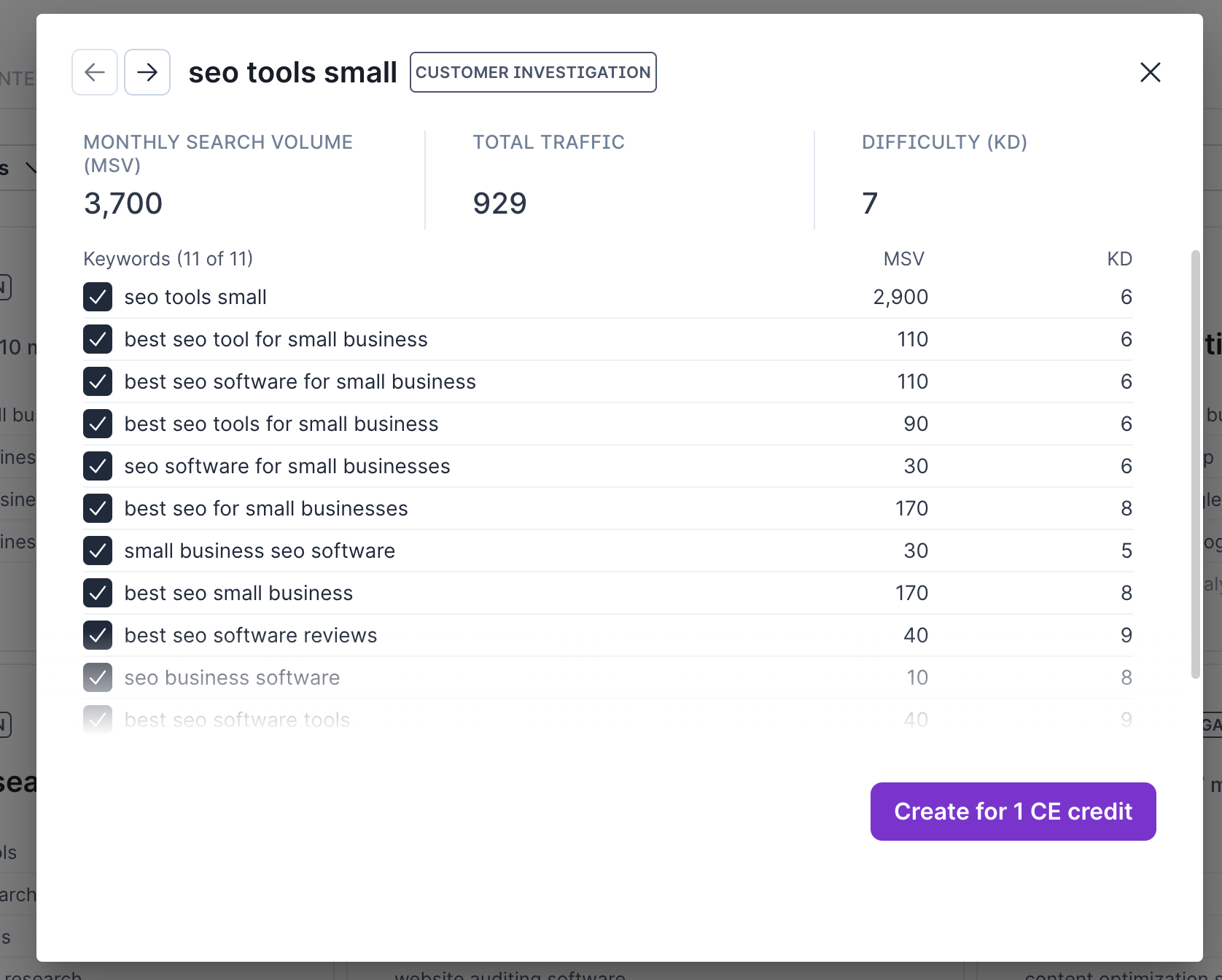
Grow Flow
It’s an SEO Growth Management Tool that provides personalized tips to enhance your online business and SEO performance.
The best part? It’s included in all plans, no extra cost required.
While it may not be life-changing, it’s definitely worth a try!
Everything you have to do is insert your domain:
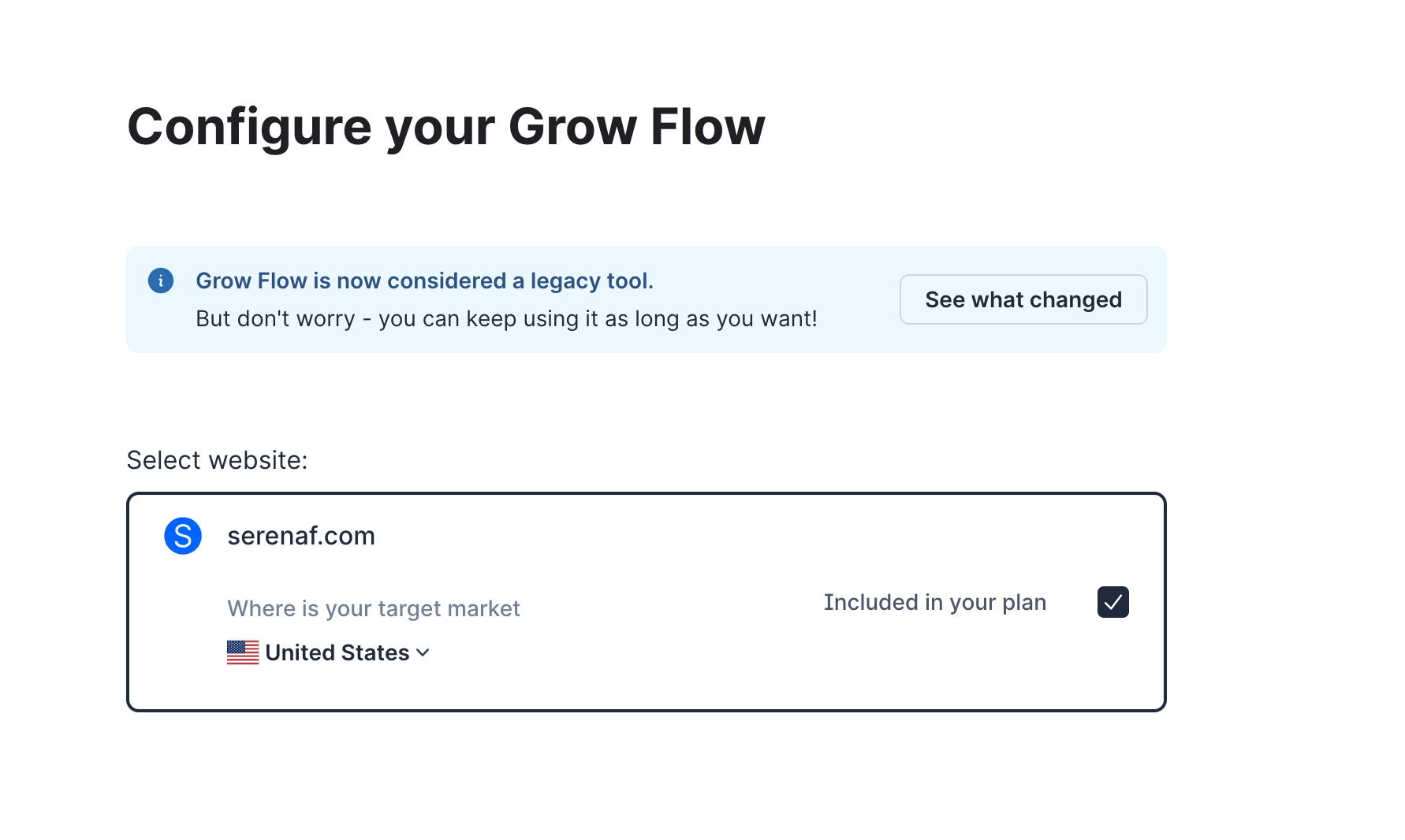
Then, the tool will start proposing personalized advice like “Add missing keywords” or “Insert links to …”
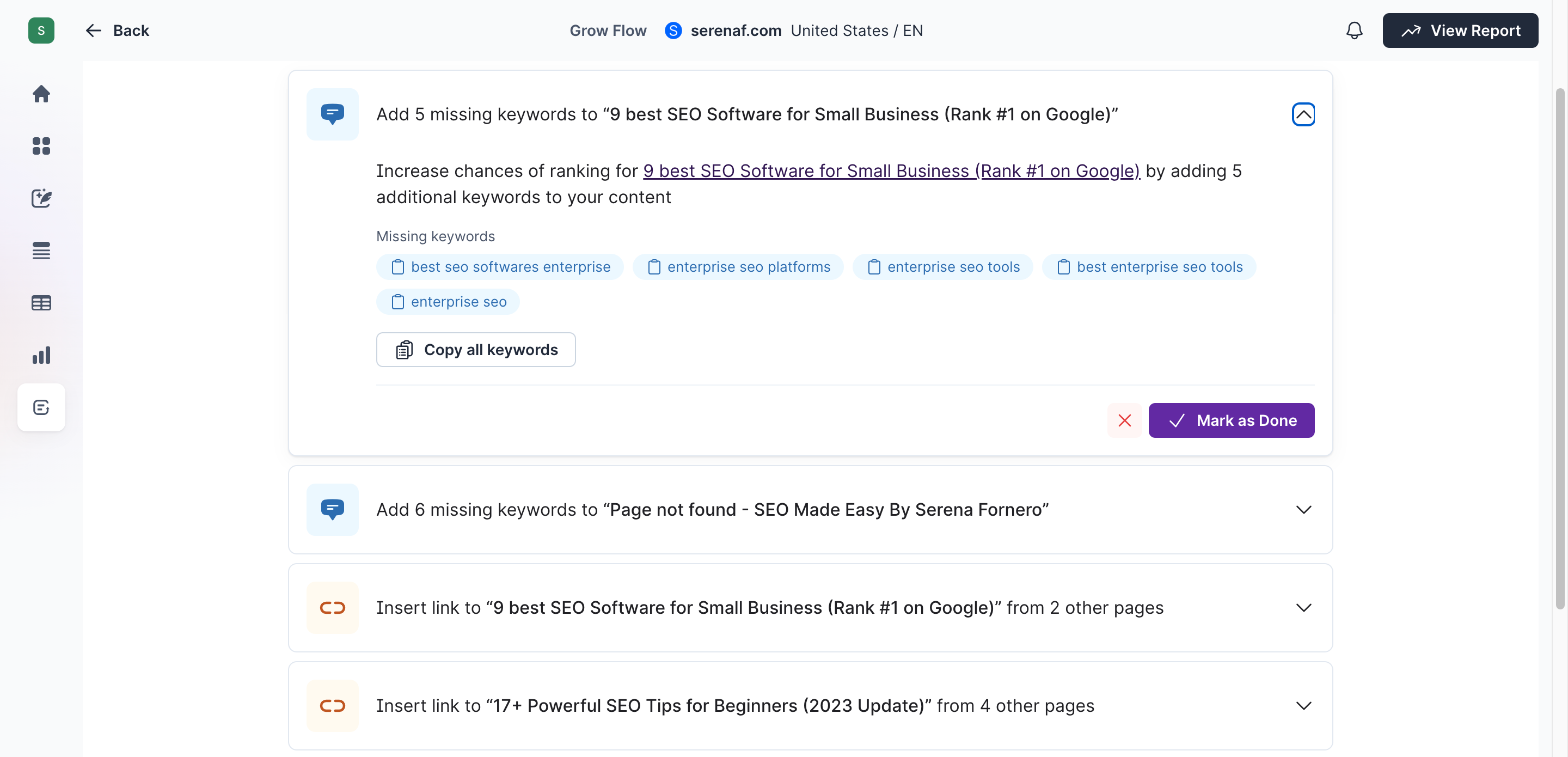
Each advice is followed by the exact place to make the changes in your site and the explanation.
Keyword Extension
Surfer SEO offers for free the keyword extension feature that can be added to Google to see the search volume and keyword ideas right on the search results page.
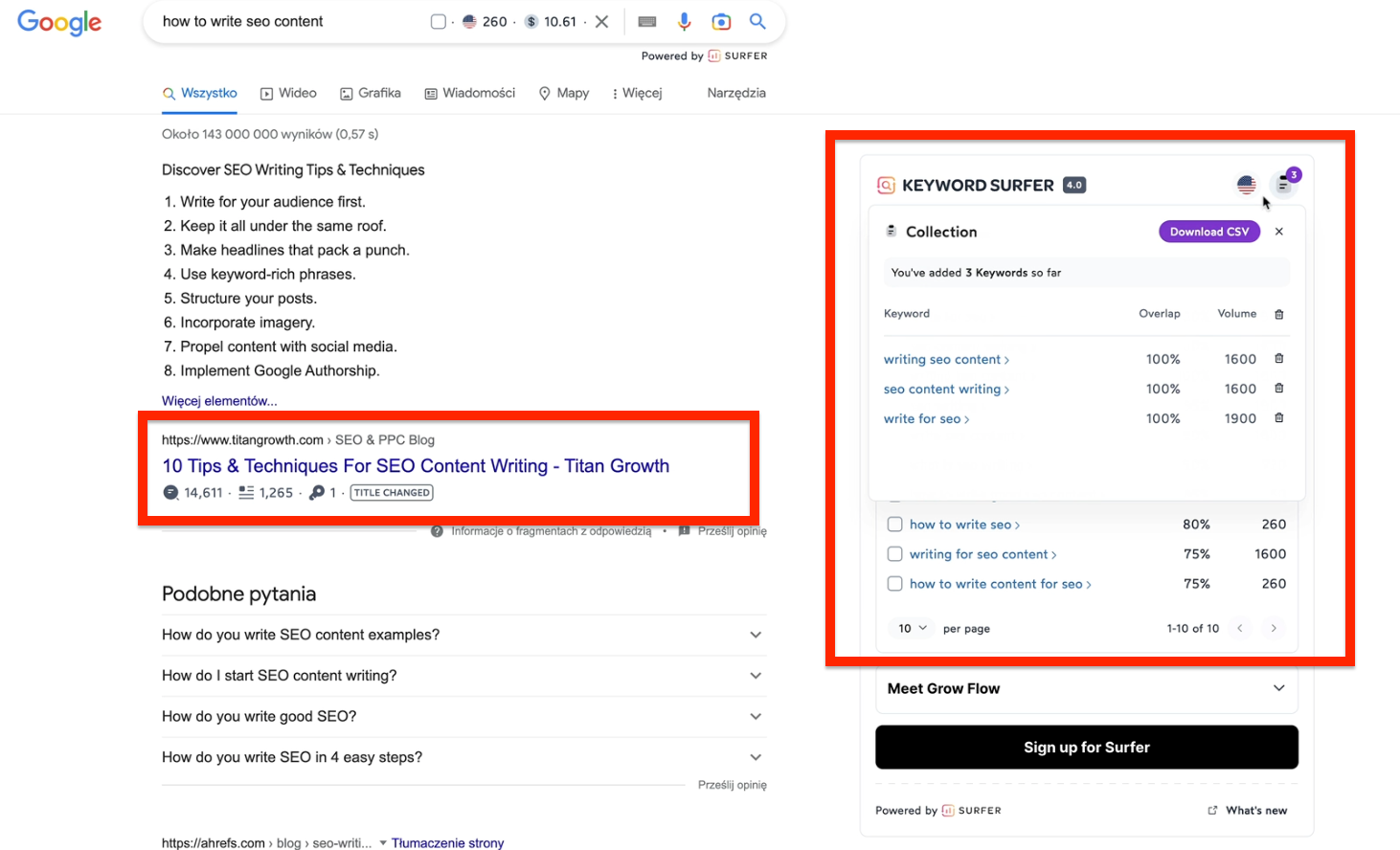
Surfer SEO Integrations
What I love the most are the Surfer SEO integrations! They make my life so easy, I can’t even explain.
What types of integrations does Surfer SEO have?
- Jasper Integration
- Google Docs integration
- WordPress Integration
Surfer SEO comes to the rescue when old habits are hard to die.
Do you write your content directly on Google Docs?
Or do you use Jasper to make the writing process quicker?
Or do you write your content directly on the WordPress page?
Guess what? You don’t have to make any changes.
You can keep doing all that and use Surfer SEO for optimization at the same time! You can basically connect your Surfer integration to your favorite tool and directly work on it without missing out on all the optimization features Surfer SEO offers.
Check this out:
Jasper Integration
To get started, head over to your Jasper Account.
Turn on the Surfer SEO integration.
After that, simply go back to creating a new document, and on the top page, you’ll notice the Surfer SEO icon popping up:
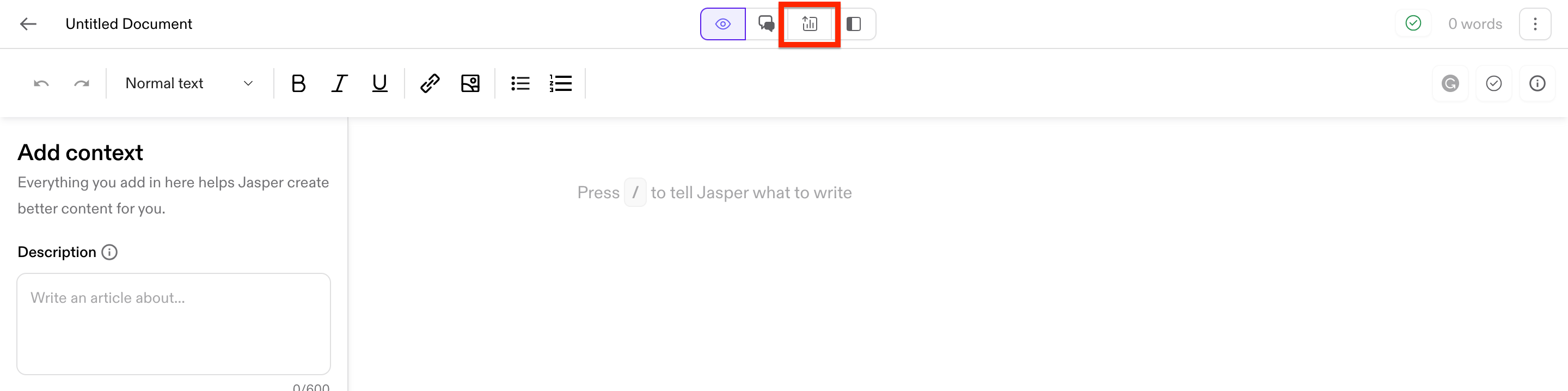
Click on it, log in if needed, and you’ll be directed to the Jasper content editor tool powered by Surfer SEO.
No more back and forth or copying and pasting between the Jasper AI tool and Surfer’s content editor.
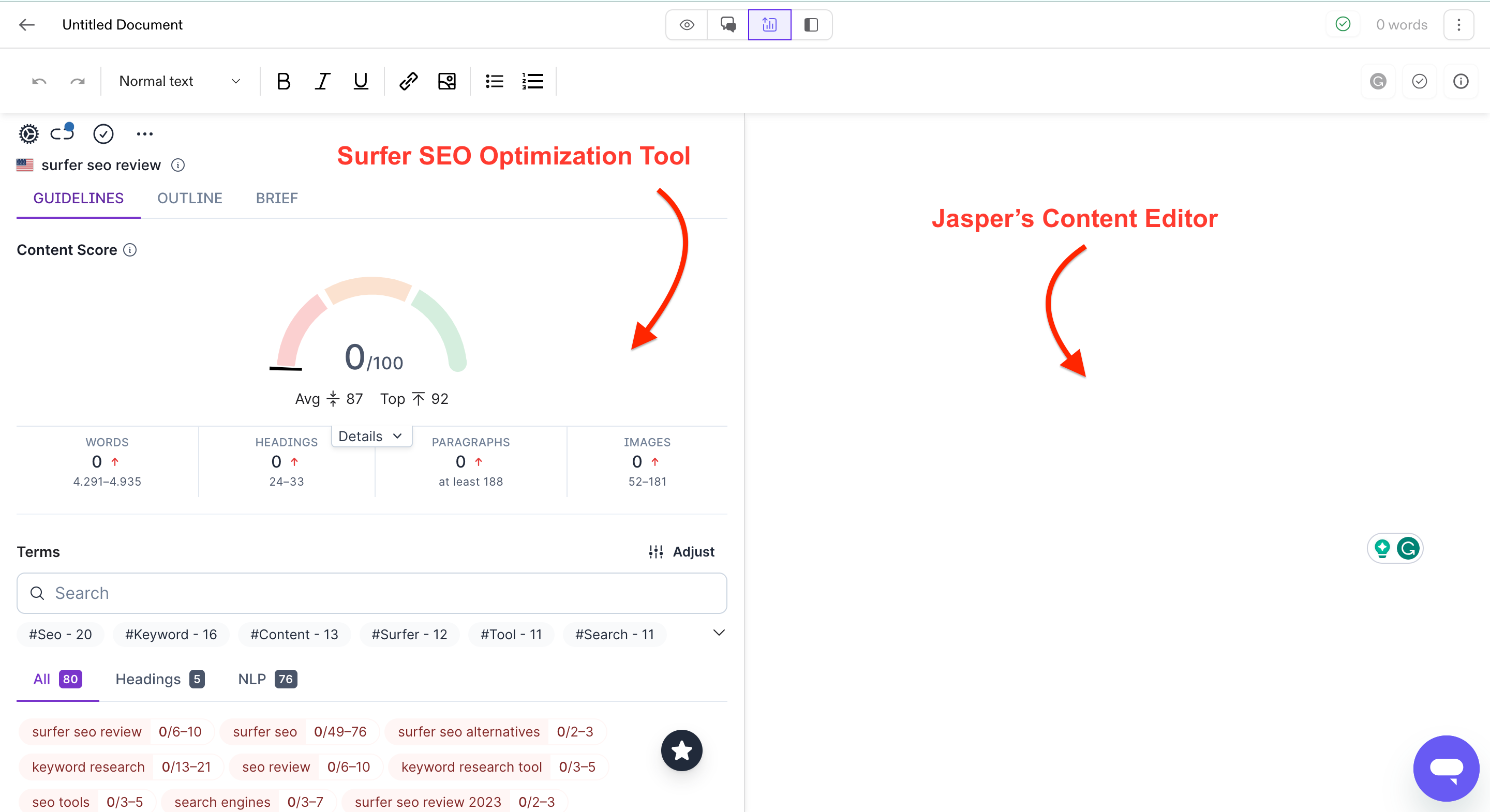
Google Docs integration
Head over to your Surfer SEO page.
Click on “Share” first and then on “Create a new Google Doc.”
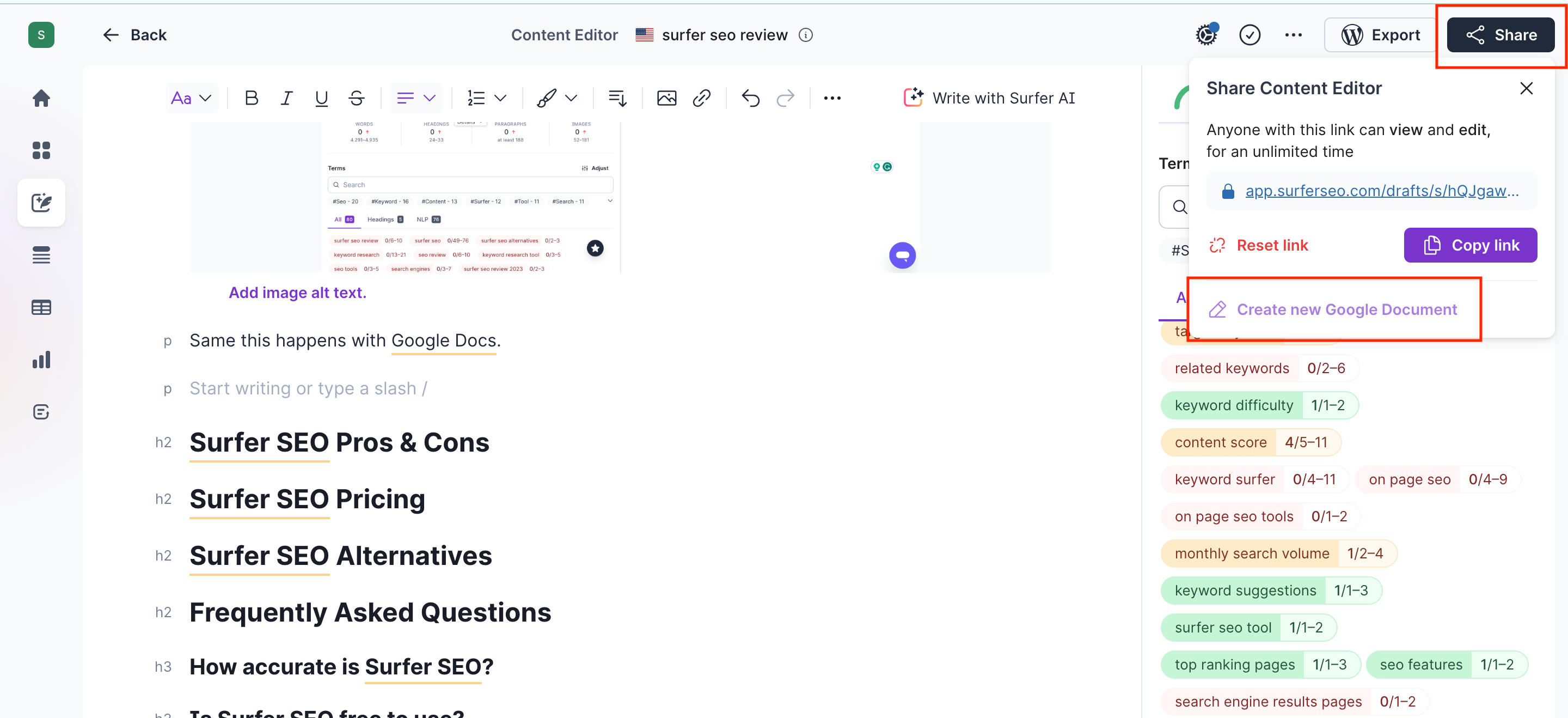
You will be redirected to a Google Docs file where you can immediately begin writing your optimized content.
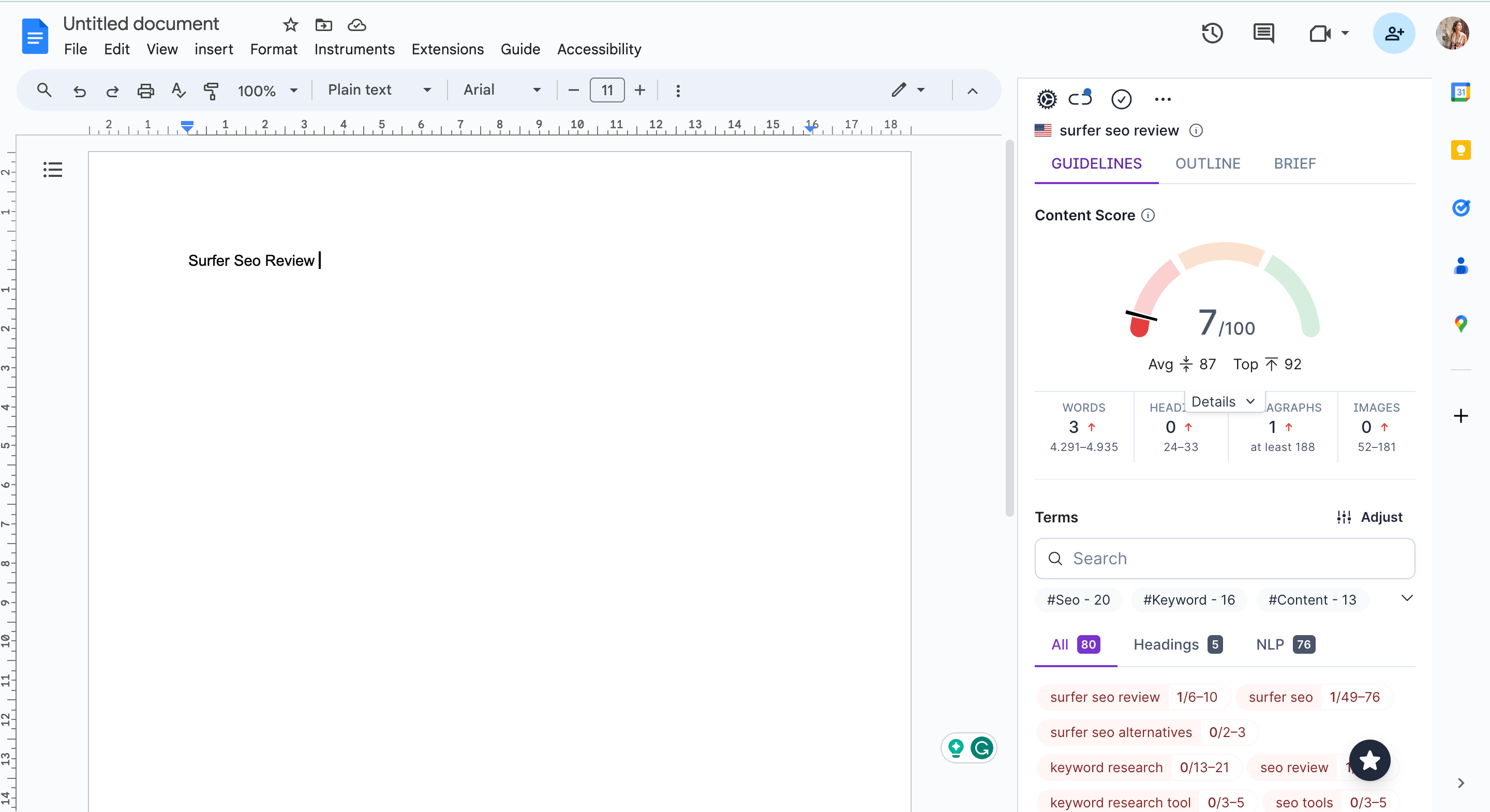
Surfer SEO AI
Surfer SEO came out with its own brand new AI writing tool.
Like many other AI copywriting tools out there, it can generate human-like text based on a specific keyword input.
This tool can be a great help during the content generation process and speed it up. This tool is actually able to create pretty good content.
Of course, you’ll still need to edit and personalize the generated text to your liking, but it provides a solid starting point.
To give you a better idea of its capabilities, here you can find an example of an article written with Surfer AI.
Concerning the pricing, the tool is not sold as an add-on, but it is charged with the other basic features that Surfer offers (Of course, the same plans without the AI feature cost less).
The pricing plans start form $119 to $419 per month.
Surfer SEO Pros & Cons
Pro
Cons
Surfer SEO Pricing
Surfer SEO comes with 4 different pricing plans to choose from:
- Essential
- Advanced
- Max
- Enterprise
Each of these plans can be billed yearly or monthly.
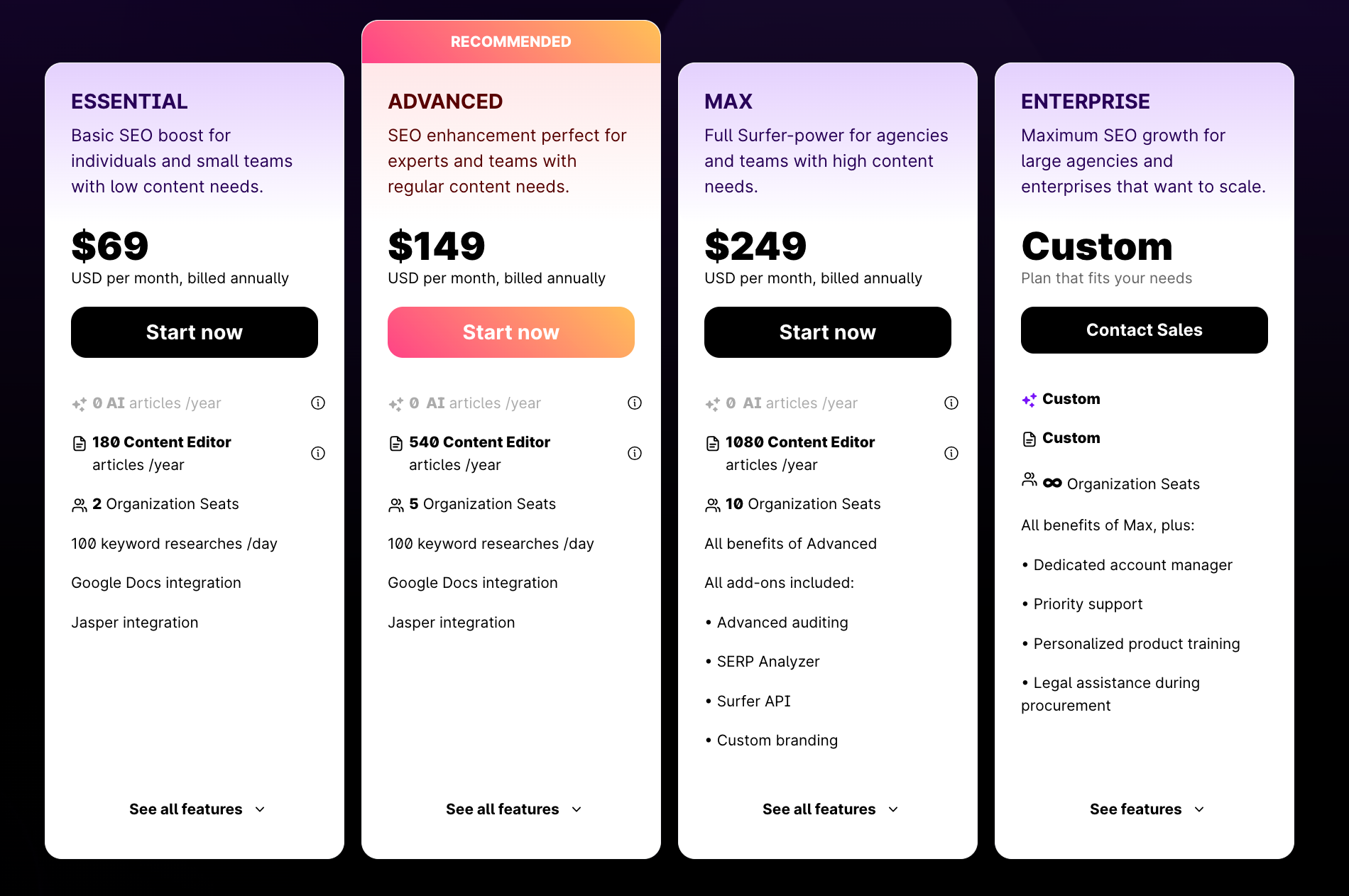
Related: Surfer SEO pricing Plans in 2023
Surfer SEO Alternatives
If, for any reason, you don’t think Surfer is the best for you, here are some Surfer SEO alternatives you can try:
- MarketMuse
- Frase
- WriterZen
Surfer SEO vs. Frase
Frase is an amazing SEO tool that optimizes and creates engaging content with the help of AI.
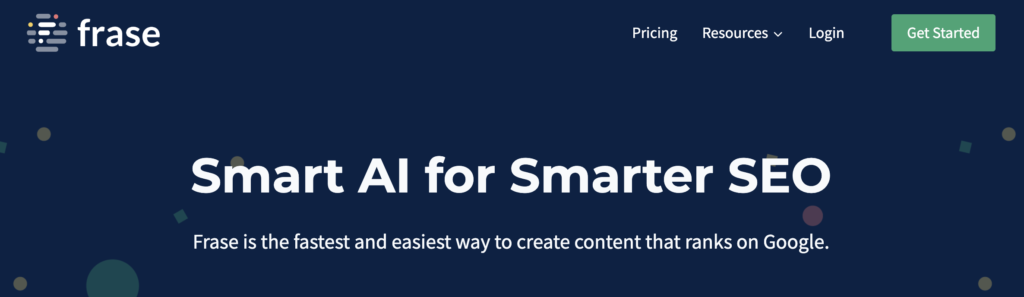
Features
- Research Tool: Analyses the top competitors and shows you metrics like word count, domain rating, and heading count.
- Outline Generator: Compile outline by selecting headings from top competitors.
- Content Writer: Build outlines and Generate entire blog posts
- Content Optimizer: Optimize content with a list of related topics and their recommended mention frequencies
- AI Tool: generate content brief, Outlines
Pricing
From $12,66 to $97,75 per month
Surfer SEO vs WriterZen
WriterZen is a powerful SEO content workflow software that covers everything from keyword research to content writing.
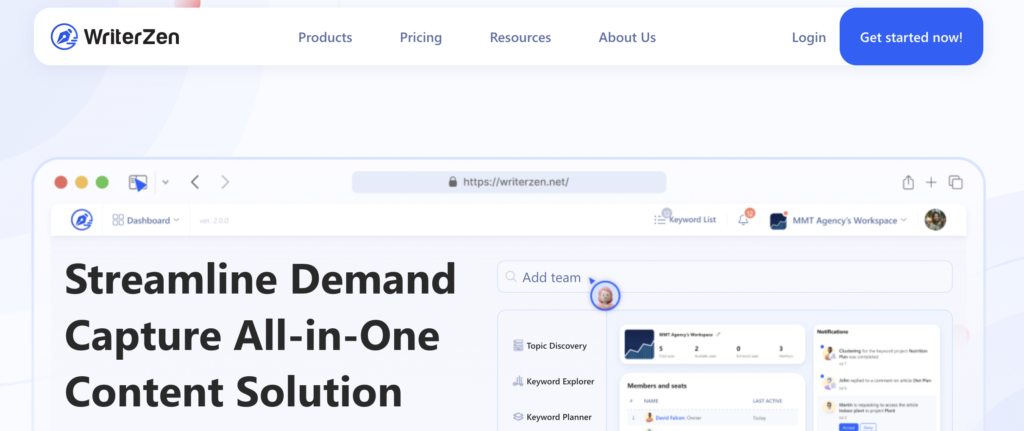
Features
- Topic Discovery to find engaging content ideas and discover new topics
- Keywords Explorer & Planner to find new keywords for your content strategy
- Content Creator + AI writing tool to build new optimized articles with the help of AI
- Plagiarism Checker to check content originality
Pricing
From $19 to $99 per month
Surfer SEO vs MarketMuse
MarketMuse is an incredible AI tool for content planning and optimization. It uses artificial intelligence to automate content audits and streamline content creation. With MarketMuse, you can eliminate subjectivity from content assessments and gain valuable insights into what’s working and what’s not in your content strategy. Say goodbye to guesswork and hello to a more effective content creation process!
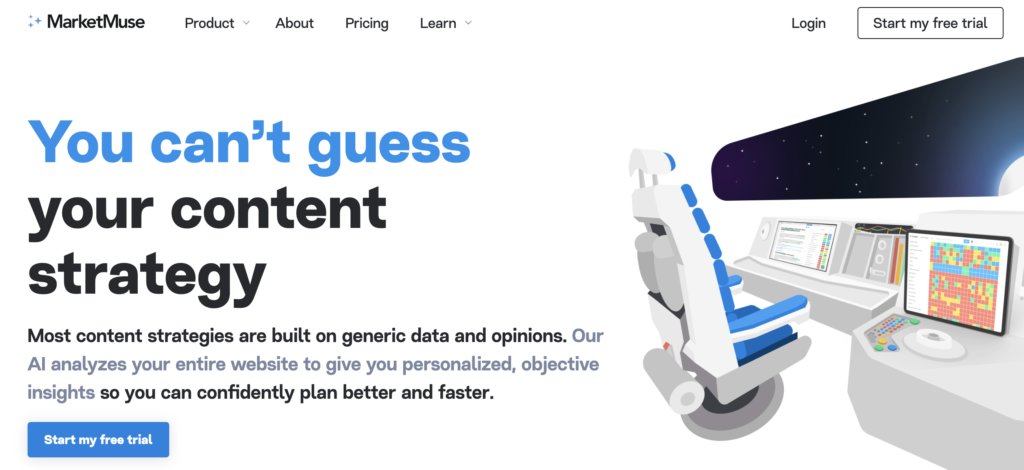
Features
- Competitive content analysis to examine your competitor’s content, check how your content measures up, and how to structure it in the best way.
- Content clusters and planning to determine what type of content to create and how to update it based on performances.
- Keyword research to sort and prioritize keywords based on your existing keyword clusters.
- Content Brief
- Content Optimization tool to write optimized content with the help of AI.
Pricing
From $0 to $399 per month
Frequently Asked Questions
How accurate is Surfer SEO?
Surfer SEO is incredibly accurate in its analysis.
It leverages real-time data and complex algorithms to provide precise insights for optimizing your SEO.
By examining over 500 ranking factors and comparing your content to the best-performing pages in your niche, Surfer SEO delivers accurate suggestions to make your content even better.
Is Surfer SEO free to use?
No, it’s not free, but it offers a 7-day money-back guarantee.
This means that if Surfer SEO isn’t what you expected it to be, or you just changed your mind, you can ask for a full refund within the first 7 days.
Is Surfer SEO easy to use?
Surfer SEO is designed to be user-friendly and does not require any technical expertise or coding knowledge.
In my opinion, it is very intuitive and easy to use (especially the SERP and Content Editor Features).
Final Verdict
This concludes the Surfer SEO review.
As I’ve mentioned before, I’m a big fan of Surfer SEO. I rely on it daily for my blog and clients, just like your competitors do.
Because here’s the thing: your competitors are using this tool too. And if you want to stay competitive, you need to be prepared.
Think about it – how can you hope to compete if someone else has access to all this valuable data?
Ranking is becoming increasingly difficult, and relying on a low-cost tool probably won’t help you achieve your goals.
Get Surfer SEO if:
- You want to rank organically (even without loads of backlinks)
- You want an accurate, data-driven tool that gives yuo the best guide to achieving your goal
- You want a user-friendly and intuitive tool (with the lowest learning curve)
- You want to do SEO content optimization like a professional






[…] Related: Full Surfer SEO Review […]
[…] Related: Read my Surfer SEO Review […]
[…] Surfer SEO (My Favourite one). Discover why in my full Surfer SEO review […]
[…] Surfer SEO Full Review & Surfer SEO […]
[…] be inserted in your blog post title, meta description, and in the blog post content. Use tools like Surferseo to write SEO-optimized […]
[…] Surfer SEO: Best tool for SEO copywriting and content optimization; […]